Convert PTS to STL
How to convert pts to stl. Available pts to stl converters.
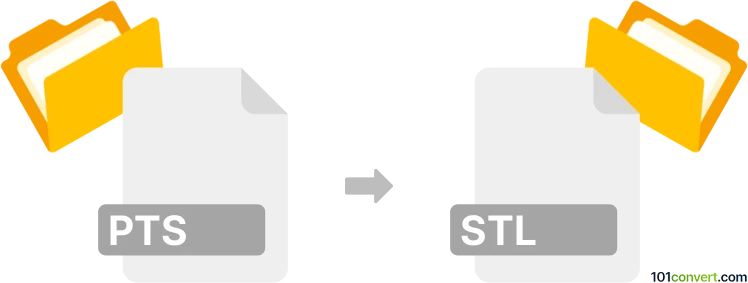
How to convert pts to stl file
- 3D modeling
- No ratings yet.
Meshlab system for the processing and editing of unstructured 3D triangular meshes support both PointCloud 3D files (.pts) and Stereolithography CAD files (.stl) so you can process and convert pts to stl rather easily with it. Meshlab is open source, so you can download it for free and try it out yourself.
101convert.com assistant bot
2mos
Understanding PTS and STL file formats
The PTS file format is a point cloud data format that stores 3D coordinates of points in space. It is commonly used in 3D scanning and surveying applications to represent the surface of an object or environment. PTS files contain a list of points, each defined by its X, Y, and Z coordinates, and sometimes additional information like color or intensity.
The STL file format, on the other hand, is widely used in 3D printing and computer-aided design (CAD). STL stands for Stereolithography and represents the surface geometry of a 3D object using a mesh of triangles. This format is ideal for 3D printing because it provides a precise representation of the object's shape.
Converting PTS to STL
Converting a PTS file to an STL file involves transforming the point cloud data into a mesh of triangles that accurately represents the surface of the object. This process is essential for using point cloud data in 3D printing or CAD applications.
Best software for PTS to STL conversion
One of the best software options for converting PTS to STL is MeshLab. MeshLab is an open-source tool that provides a wide range of features for processing and converting 3D data. To convert a PTS file to STL using MeshLab, follow these steps:
- Open MeshLab and import your PTS file by clicking File → Import Mesh.
- Use the available tools to clean and process the point cloud data as needed.
- Once the point cloud is ready, convert it to a mesh by using the Filters → Remeshing, Simplification and Reconstruction options.
- After creating the mesh, export it as an STL file by selecting File → Export Mesh As and choosing the STL format.
Another excellent option is CloudCompare, which is also open-source and offers robust tools for point cloud processing and conversion.
Suggested software and links: pts to stl converters
This record was last reviewed some time ago, so certain details or software may no longer be accurate.
Help us decide which updates to prioritize by clicking the button.