Convert PTO to JPG
How to convert Hugin PTO panorama project files into JPG images using the best software tools.
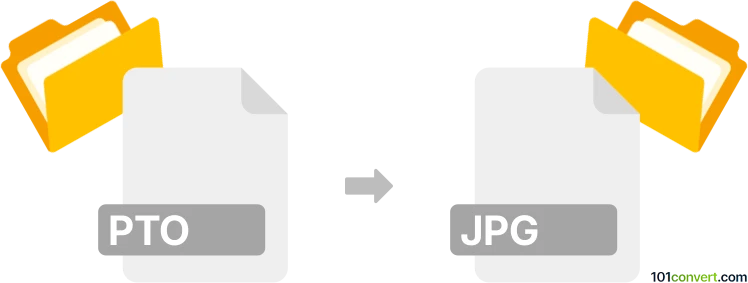
How to convert pto to jpg file
- Other formats
- No ratings yet.
101convert.com assistant bot
9h
Understanding PTO and JPG file formats
PTO files are project files created by Hugin, a popular open-source panorama photo stitching software. These files contain information about how multiple images should be stitched together, including image positions, control points, and blending settings. PTO files do not contain actual image data, but rather the instructions for creating a panoramic image.
JPG (or JPEG) is a widely used raster image format known for its efficient compression and compatibility. JPG files store actual image data and are ideal for sharing, viewing, and printing photographs.
How to convert PTO to JPG
Since PTO files are project files and not images themselves, the conversion process involves rendering the panorama described in the PTO file into an actual image file, such as JPG. This is typically done using Hugin or its command-line tools.
Best software for PTO to JPG conversion
The recommended software for converting PTO to JPG is Hugin. Here’s how you can do it:
- Open Hugin on your computer.
- Go to File → Open and select your .pto project file.
- Review the panorama preview and make any necessary adjustments.
- Click Stitcher tab.
- Set the output format to JPG in the Stitcher options.
- Click Stitch! to render and save your panorama as a JPG file.
Alternatively, you can use the command-line tool hugin_executor with the following command:
hugin_executor --stitching --prefix=output_name project.pto
This will generate the panorama image, which you can then save as a JPG.
Tips for successful conversion
- Ensure all source images referenced in the PTO file are available and in the correct location.
- Check the output resolution and quality settings before stitching to get the best results.
- If you need a different format, Hugin also supports output to TIFF and PNG.
Note: This pto to jpg conversion record is incomplete, must be verified, and may contain inaccuracies. Please vote below whether you found this information helpful or not.
Suggested software and links: pto to jpg converters
Browse file conversions by category
- 3D modeling (785)
- Accounting and taxes (127)
- Archives (347)
- Audio (875)
- Audio to text (42)
- CAD formats (497)
- Computer games (58)
- Contacts and address books (132)
- Databases (259)
- Disk images (266)
- Documents (1688)
- Ebooks (234)
- Fonts (57)
- GPS navigation, maps, GIS (101)
- Graphics (1483)
- Graphics embroidery (299)
- Internet (117)
- Mind maps and flowcharts (80)
- Mobile platforms (452)
- Music composition (212)
- Other formats (15457)
- Programming (56)
- Text files (74)
- Video (1463)
- Video subtitles (70)
- Virtualization (58)
- Web design (17)