Convert PTI to PTX
How to convert PTI files to PTX format, including recommended software and step-by-step instructions.
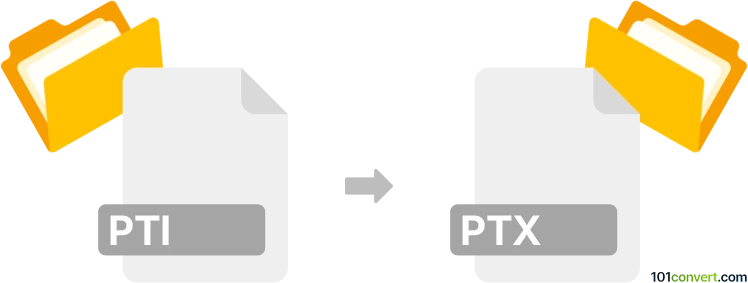
How to convert pti to ptx file
- Other formats
- No ratings yet.
101convert.com assistant bot
9h
Understanding pti and ptx file formats
PTI files are typically associated with Portrait Innovations image files or Prism Text Image files, depending on the context. They are often used for storing proprietary image or text data. On the other hand, PTX files are most commonly known as Pentax RAW image files or Pro Tools session files. In the context of images, PTX files store high-quality, uncompressed image data captured by Pentax digital cameras.
Why convert pti to ptx?
Converting a PTI file to a PTX file is useful if you need to work with Pentax RAW images or require compatibility with software that supports the PTX format. This conversion is particularly relevant for photographers or graphic designers who need to process or edit images in a RAW format.
How to convert pti to ptx
Since both PTI and PTX are niche formats, direct conversion tools are rare. The process usually involves two steps:
- Convert PTI to a common image format (such as TIFF or JPEG) using specialized software that can open PTI files.
- Convert the intermediate image file to PTX using a RAW image editor or converter that supports exporting to PTX.
Recommended software for pti to ptx conversion
- XnView: This versatile image viewer and converter can open many proprietary image formats, including some PTI files. Use File → Save As to export to a common format like TIFF.
- Adobe Photoshop: If you have a plugin for PTI, open the file and use File → Save As to export to TIFF or JPEG.
- RawTherapee or Adobe DNG Converter: These tools can convert TIFF or JPEG files to RAW formats, but direct PTX export is rare. For PTX, you may need Pentax's own software, such as Pentax Digital Camera Utility, to import and export in PTX format.
Step-by-step conversion process
- Open your PTI file in XnView or another compatible viewer.
- Export the file to TIFF using File → Save As → TIFF.
- Open the TIFF file in Pentax Digital Camera Utility or a RAW editor that supports PTX.
- Export the file as PTX using File → Export → PTX (if available).
Tips and considerations
- Always keep backups of your original files before conversion.
- Check software compatibility with your specific PTI and PTX file types.
- If you encounter issues, consider reaching out to the software's support or user forums for assistance.
Note: This pti to ptx conversion record is incomplete, must be verified, and may contain inaccuracies. Please vote below whether you found this information helpful or not.