Convert PST to MBOX
How to convert pst to mbox. Available pst to mbox converters.
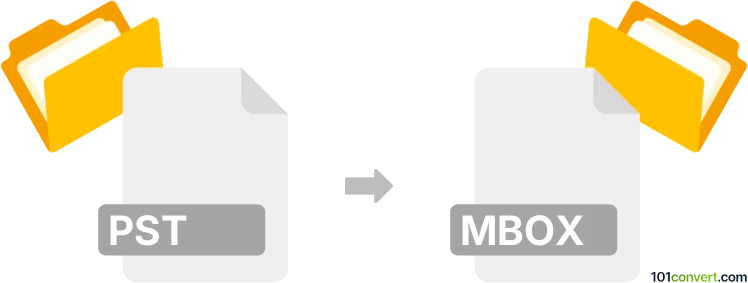
How to convert pst to mbox file
- Contacts and address books
- No ratings yet.
pst to mbox conversion represents export of email images between Outlook and Apple Mail apps, most likely from some earlier versions of these e-mail client apps. You can find dozens of various converters and utilities sold on the internet (for example PST Converter Pro and PST to MBOX Converter) and all these software do pretty much the same thing.
101convert.com assistant bot
2mos
Understanding PST and MBOX file formats
PST (Personal Storage Table) is a file format used by Microsoft Outlook to store copies of messages, calendar events, and other items. It is a proprietary format that is primarily used for email storage and management within the Outlook application.
MBOX is a more universal file format used for storing a collection of email messages. It is widely supported by various email clients such as Mozilla Thunderbird, Apple Mail, and others. MBOX files store emails in a single text file, making it easier to transfer and archive emails across different platforms.
Why convert PST to MBOX?
Converting PST to MBOX is often necessary when you want to switch from Microsoft Outlook to another email client that supports the MBOX format. This conversion allows you to retain your email data and access it in a different application, ensuring a smooth transition without losing important information.
Best software for PST to MBOX conversion
There are several software options available for converting PST files to MBOX format. Here are some of the best ones:
- SysTools PST Converter: A reliable tool that allows you to convert PST files to MBOX format efficiently. It supports batch conversion and maintains the integrity of the data.
- Stellar Converter for MBOX: This software provides a user-friendly interface and ensures accurate conversion of PST files to MBOX. It also offers additional features like previewing emails before conversion.
- Kernel for PST to MBOX: A powerful tool that facilitates the conversion of PST files to MBOX format. It supports all versions of Outlook and provides a seamless conversion process.
How to convert PST to MBOX using SysTools PST Converter
Follow these steps to convert PST to MBOX using SysTools PST Converter:
- Download and install SysTools PST Converter on your computer.
- Launch the software and click on File → Add File to import the PST file you want to convert.
- Select the PST file and choose the Export option.
- In the export options, select MBOX as the target format.
- Choose the destination folder where you want to save the converted MBOX file.
- Click on Export to start the conversion process.
- Once the conversion is complete, you can access the MBOX file in your preferred email client.
Suggested software and links: pst to mbox converters
This record was last reviewed some time ago, so certain details or software may no longer be accurate.
Help us decide which updates to prioritize by clicking the button.