Convert PSF to CR2
Learn about PSF and CR2 formats and how to visualize and export PSF data using Fiji (ImageJ) or MATLAB.
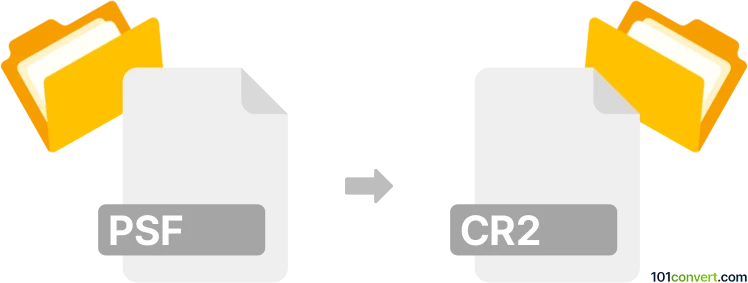
How to convert psf to cr2 file
- Other formats
- No ratings yet.
101convert.com assistant bot
2h
Understanding PSF and CR2 file formats
PSF (Point Spread Function) files are commonly used in scientific imaging, particularly in astronomy and microscopy, to describe how a point source of light is represented in an imaging system. These files typically store data arrays that represent the spread of light, and are not standard image formats.
CR2 (Canon Raw Version 2) files are raw image files produced by Canon digital cameras. They store unprocessed image data directly from the camera sensor, allowing for high-quality post-processing and editing.
Can you convert PSF to CR2?
Direct conversion from PSF to CR2 is generally not practical or meaningful, as PSF files contain scientific data rather than photographic images, while CR2 files are proprietary raw image formats for Canon cameras. If you need to visualize PSF data as an image, you can convert the PSF data to a standard image format (such as TIFF or PNG) and then, if necessary, embed that image into a CR2 file using specialized tools, though this is rarely done in practice.
How to visualize and convert PSF data
To work with PSF files, you can use scientific imaging software such as Fiji (ImageJ) or MATLAB:
- Open the PSF file in Fiji (ImageJ) using File → Open.
- Visualize or process the data as needed.
- Export the image using File → Save As → TIFF or File → Save As → PNG.
Converting to CR2 format
There is no standard software that allows you to create a valid CR2 file from a non-photographic image. If you need a raw image format, consider exporting to TIFF and then using raw image editors for further processing. For scientific purposes, TIFF is widely accepted and preserves data integrity.
Recommended software for PSF visualization and export
- Fiji (ImageJ): Free, open-source, and supports a wide range of scientific image formats.
- MATLAB: Powerful for custom data processing and visualization, with export options to standard image formats.
Summary
While direct conversion from PSF to CR2 is not feasible, you can visualize and export PSF data to standard image formats using Fiji (ImageJ) or MATLAB. For most applications, exporting to TIFF or PNG is recommended.
Note: This psf to cr2 conversion record is incomplete, must be verified, and may contain inaccuracies. Please vote below whether you found this information helpful or not.
Suggested software and links: psf to cr2 converters
Browse file conversions by category
- 3D modeling (780)
- Accounting and taxes (127)
- Archives (343)
- Audio (871)
- Audio to text (42)
- CAD formats (494)
- Computer games (58)
- Contacts and address books (132)
- Databases (253)
- Disk images (266)
- Documents (1679)
- Ebooks (234)
- Fonts (44)
- GPS navigation, maps, GIS (100)
- Graphics (1475)
- Graphics embroidery (299)
- Internet (117)
- Mind maps and flowcharts (80)
- Mobile platforms (450)
- Music composition (211)
- Other formats (10531)
- Programming (56)
- Text files (73)
- Video (1446)
- Video subtitles (70)
- Virtualization (58)
- Web design (17)