Convert PSE to PSD
How to convert PSE project files from Photoshop Elements to PSD for use in Adobe Photoshop.
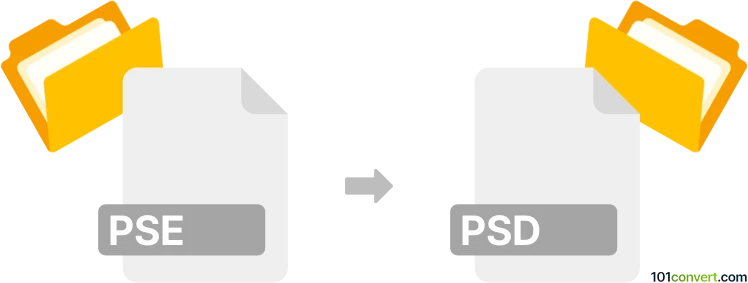
How to convert pse to psd file
- Other formats
- No ratings yet.
101convert.com assistant bot
8h
Understanding the pse and psd file formats
PSE files are project files created by Adobe Photoshop Elements, a popular photo editing software. These files store information about your editing project, including layers, adjustments, and effects, but are not standard image files and cannot be opened by most other programs.
PSD files are the native format for Adobe Photoshop. They support layers, transparency, masks, and a wide range of editing features, making them the industry standard for professional image editing and graphic design.
Why convert pse to psd?
Converting a PSE file to PSD allows you to open and edit your Photoshop Elements projects in the full version of Adobe Photoshop or other compatible software. This is useful for advanced editing, collaboration, or archiving your work in a widely supported format.
How to convert pse to psd
Since PSE files are project files specific to Photoshop Elements, the best way to convert them to PSD is by using Adobe Photoshop Elements itself. Here’s how you can do it:
- Open your PSE file in Adobe Photoshop Elements.
- Go to File → Save As.
- In the Save as type dropdown menu, select Photoshop (*.PSD;*.PDD).
- Choose your destination folder and click Save.
This will create a PSD file that preserves your layers and editing information, making it compatible with Adobe Photoshop and other programs that support the PSD format.
Recommended software for pse to psd conversion
- Adobe Photoshop Elements – The most reliable tool for opening and exporting PSE files to PSD.
- Adobe Photoshop – Once you have the PSD file, you can open and further edit it in Photoshop.
There are currently no third-party converters that can directly convert PSE files to PSD without using Photoshop Elements, as the PSE format is proprietary and not widely supported.
Summary
To convert a PSE file to PSD, use Adobe Photoshop Elements and save your project as a PSD file. This ensures compatibility with Adobe Photoshop and other professional image editing tools.
Note: This pse to psd conversion record is incomplete, must be verified, and may contain inaccuracies. Please vote below whether you found this information helpful or not.