Convert PSDT to PSD
How to convert psdt to psd. Possible psdt to psd converters.
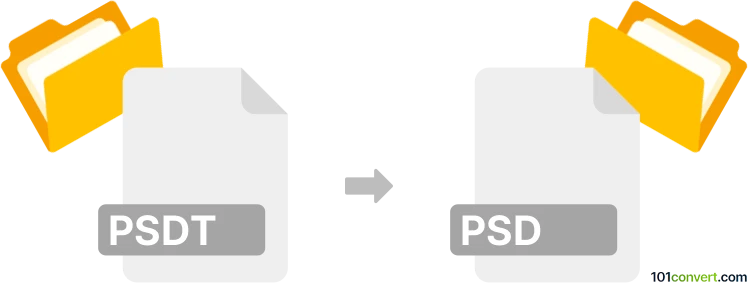
How to convert psdt to psd file
- Graphics
- No ratings yet.
psdt to psd conversion essentially describes the process of Adobe Photoshop template (.psdt) for making a new graphics file (.psd) based on the predefined settings saved in the template. This can be only done in Photoshop and is more or less standard workflow and not actually a typical conversion.
101convert.com assistant bot
2mos
Understanding PSDT and PSD file formats
PSDT files are template files used by Adobe Photoshop. They serve as a starting point for creating new Photoshop documents with predefined settings, layers, and design elements. These templates are particularly useful for maintaining consistency across multiple projects.
PSD files, on the other hand, are the standard file format for Adobe Photoshop documents. They store image data, layers, masks, and other elements that make up a Photoshop project. PSD files are widely used for editing and creating images with complex layers and effects.
Converting PSDT to PSD
Converting a PSDT file to a PSD file is a straightforward process, as it involves opening the template and saving it as a standard Photoshop document. This conversion allows you to edit and customize the template as needed.
Best software for PSDT to PSD conversion
The best software for converting PSDT to PSD is Adobe Photoshop itself. As the native application for both file types, Photoshop ensures a seamless conversion process. Follow these steps to convert your file:
- Open Adobe Photoshop.
- Use the File → Open menu to open your PSDT file.
- Make any necessary edits or customizations to the template.
- Go to File → Save As and choose PSD as the file format.
- Click Save to complete the conversion.
Conclusion
Converting PSDT files to PSD is a simple process using Adobe Photoshop. This conversion allows you to utilize templates effectively while customizing them to fit your specific project needs.
Suggested software and links: psdt to psd converters
This record was last reviewed some time ago, so certain details or software may no longer be accurate.
Help us decide which updates to prioritize by clicking the button.