Convert PSDT to GIF
How to convert PSDT Photoshop templates to GIF images using Adobe Photoshop for best results.
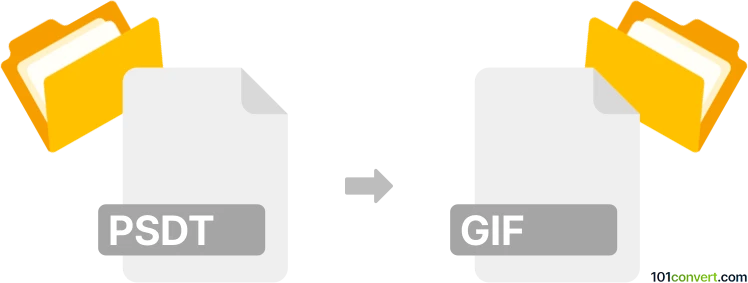
How to convert psdt to gif file
- Other formats
- No ratings yet.
101convert.com assistant bot
7h
Understanding the psdt and gif file formats
PSDT is a Photoshop Document Template file, used by Adobe Photoshop to store template designs with layers, effects, and editable elements. It is ideal for creating reusable design layouts. GIF (Graphics Interchange Format) is a widely used raster image format known for supporting simple animations and transparency, making it popular for web graphics and short animations.
Why convert psdt to gif?
Converting a PSDT file to GIF allows you to share your Photoshop template as a static or animated image, suitable for web use, social media, or presentations. GIFs are lightweight and compatible with most platforms, unlike PSDT files which require Photoshop to open.
How to convert psdt to gif
Since PSDT files are proprietary to Adobe Photoshop, the most reliable way to convert them to GIF is by using Photoshop itself. Here’s how you can do it:
- Open your PSDT file in Adobe Photoshop.
- Make any necessary edits or flatten the image if you want a static GIF.
- For animated GIFs, use the Window → Timeline panel to create frame animations.
- Go to File → Export → Save for Web (Legacy)....
- In the dialog, select GIF as the format, adjust settings as needed, and click Save.
Best software for psdt to gif conversion
Adobe Photoshop is the best and most reliable software for converting PSDT files to GIF. It preserves layers, transparency, and animation features, ensuring high-quality output. Online converters typically do not support PSDT files due to their proprietary nature.
Tips for successful conversion
- Flatten layers if you want a static GIF.
- Optimize color settings for smaller file size.
- Preview the GIF before saving to ensure quality.
Note: This psdt to gif conversion record is incomplete, must be verified, and may contain inaccuracies. Please vote below whether you found this information helpful or not.