Convert PSD to FH10
How to convert PSD files to FH10 format using Photoshop, Illustrator, and FreeHand 10.
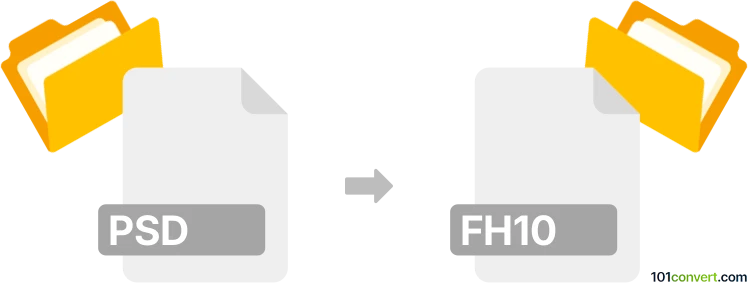
How to convert psd to fh10 file
- Other formats
- No ratings yet.
101convert.com assistant bot
59m
Understanding PSD and FH10 file formats
PSD is the native file format for Adobe Photoshop, widely used for storing layered image data, including graphics, text, and effects. It is popular among graphic designers and photographers for its flexibility and support for high-quality image editing.
FH10 refers to FreeHand 10 files, the proprietary format used by Macromedia FreeHand version 10, a vector graphics editor. FH10 files store vector illustrations, text, and layout information, and are primarily used for print design, logos, and illustrations.
Why convert PSD to FH10?
Converting a PSD file to FH10 is useful when you need to transfer raster-based artwork from Photoshop into a vector-based environment for further editing or integration into print layouts using FreeHand 10.
How to convert PSD to FH10
There is no direct, one-step conversion from PSD to FH10 due to the differences between raster and vector formats and the discontinued support for FreeHand. However, you can use a workaround:
- Open your PSD file in Adobe Photoshop.
- Flatten the image if necessary, or export individual layers as needed.
- Go to File → Export → Paths to Illustrator if you have vector paths in your PSD.
- Save the file as an AI (Adobe Illustrator) file.
- Open the AI file in Macromedia FreeHand 10 (or FreeHand MX).
- Save or export the file as FH10 format.
This method preserves vector paths and allows you to import raster images as needed. For best results, keep your artwork as vector shapes in Photoshop before exporting.
Best software for PSD to FH10 conversion
- Adobe Photoshop – for preparing and exporting PSD content.
- Adobe Illustrator – for handling vector paths and saving in AI format.
- Macromedia FreeHand 10 or FreeHand MX – for opening AI files and saving as FH10.
There are no reliable online converters for this workflow due to the proprietary nature of FH10 files and the complexity of layered PSDs.
Tips for successful conversion
- Keep as much of your artwork in vector format as possible for easier editing in FreeHand.
- Flatten or rasterize complex effects before exporting if they do not translate well to vector.
- Test the workflow with a sample file to ensure compatibility between software versions.
Note: This psd to fh10 conversion record is incomplete, must be verified, and may contain inaccuracies. Please vote below whether you found this information helpful or not.