Convert PS to PDF
How to convert Adobe PostScript file to Adobe Portable Document file format.
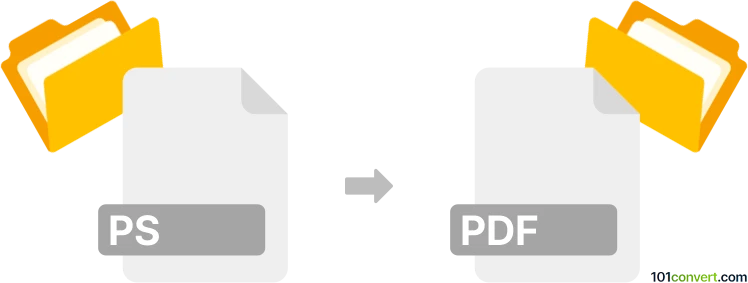
How to convert ps to pdf file
- Documents
- No ratings yet.
Both PostScript (.ps) and PDF file (.pdf) formats were developed by Adobe for the purpose of printing. Various Adobe applications are typically able to read PostScript data and save them to viewable form as PDF document.
You can also use other programs for the very same thing as PostScript and PDF are nowadays both well supported formats.
101convert.com assistant bot
3mos
Understanding PS and PDF file formats
PostScript (PS) is a page description language used primarily for printing and desktop publishing. It is a programming language that describes the appearance of a printed page, including text, graphics, and images. PS files are often used in the printing industry to ensure that documents are printed accurately and consistently.
Portable Document Format (PDF) is a widely used file format developed by Adobe Systems. It is designed to present documents consistently across different devices and platforms. PDFs are known for their ability to preserve the formatting of a document, making them ideal for sharing and printing.
Why convert PS to PDF?
Converting PS files to PDF is beneficial because PDFs are more versatile and widely supported across various platforms and devices. PDFs are easier to share, view, and print without requiring specialized software. Additionally, PDFs maintain the original formatting of the document, ensuring that it appears the same on any device.
Best software for PS to PDF conversion
One of the best software options for converting PS to PDF is Adobe Acrobat. Adobe Acrobat provides a comprehensive set of tools for managing PDF files, including the ability to convert PS files to PDF. To convert a PS file to PDF using Adobe Acrobat, follow these steps:
- Open Adobe Acrobat.
- Go to File → Create → PDF from File.
- Select the PS file you want to convert.
- Click Open to start the conversion process.
Another excellent option is Ghostscript, an open-source interpreter for the PostScript language and PDF. Ghostscript can be used to convert PS files to PDF through command-line operations, making it a powerful tool for users comfortable with command-line interfaces.
Conclusion
Converting PS files to PDF is a practical solution for ensuring document compatibility and ease of sharing. With tools like Adobe Acrobat and Ghostscript, users can efficiently convert their PS files to the more versatile PDF format.
Suggested software and links: ps to pdf converters
This record was last reviewed some time ago, so certain details or software may no longer be accurate.
Help us decide which updates to prioritize by clicking the button.