Convert PS to EPS
How to convert PS files to EPS format using Ghostscript, Adobe Illustrator, or Inkscape.
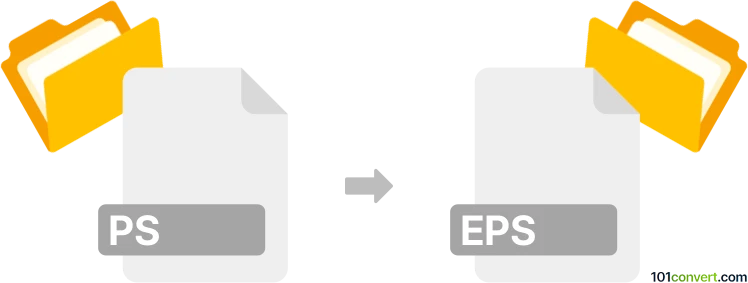
How to convert ps to eps file
- Other formats
- No ratings yet.
101convert.com assistant bot
3h
Understanding the ps and eps file formats
PS (PostScript) is a page description language developed by Adobe, widely used for printing and desktop publishing. It describes the layout and content of a printed page with high precision, making it a popular choice for printers and graphic designers.
EPS (Encapsulated PostScript) is a subset of the PostScript format designed for embedding graphics into other documents. EPS files contain a single page and can include a preview image, making them ideal for transferring vector artwork between applications.
Why convert ps to eps?
Converting a PS file to EPS is useful when you need to embed graphics into other documents, such as in publishing or design workflows. EPS files are more portable and compatible with various graphic design and desktop publishing software.
How to convert ps to eps
There are several methods to convert PS files to EPS format. The most reliable and widely used tool is Ghostscript, a free and open-source interpreter for PostScript and PDF files.
Using Ghostscript
- Download and install Ghostscript for your operating system.
- Open a command prompt or terminal window.
- Run the following command:
gs -dNOPAUSE -dBATCH -sDEVICE=eps2write -sOutputFile=output.eps input.ps - This will convert input.ps to output.eps.
Using Adobe Illustrator
- Open your PS file in Adobe Illustrator.
- Go to File → Save As.
- Select EPS as the file format and click Save.
Best software for ps to eps conversion
- Ghostscript (free, cross-platform) – Best for command-line users and batch conversions.
- Adobe Illustrator (paid, Windows/Mac) – Best for users who need a graphical interface and editing capabilities.
- Inkscape (free, cross-platform) – Can import PS files and export as EPS via File → Save As.
Conclusion
Converting PS files to EPS is straightforward with tools like Ghostscript, Adobe Illustrator, or Inkscape. Choose the software that best fits your workflow and platform for efficient and accurate conversions.
Note: This ps to eps conversion record is incomplete, must be verified, and may contain inaccuracies. Please vote below whether you found this information helpful or not.