Convert PRZ to PPT
How to convert Lotus .prz presentations to PowerPoint. Available prz to ppt converters.
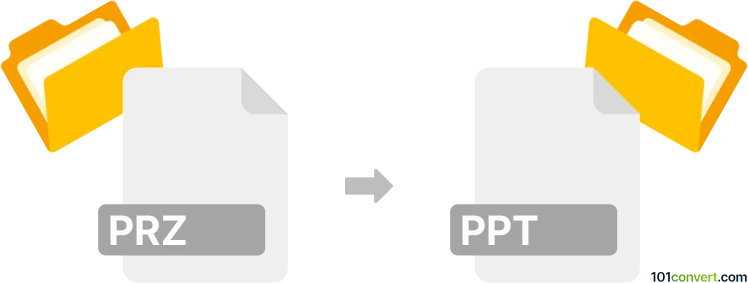
How to convert prz to ppt file
- Documents
- No ratings yet.
Although both .prz and .ppt formats are presentations, there is probably no way how you could directly convert Lotus presentation (.prz) to PowerPoint presentation (.ppt), which is what prz to ppt conversion often represents. At best, you can try to import the presentation manually, but considering there was no solution to convert prz to ppt 15 years ago, it is unlikely it will be now.
Simply put, it is impossible to convert PRZ to PPT directly.
Thus, there is no so-called prz to ppt converter or a free online .prz to .ppt conversion tool.
101convert.com assistant bot
2mos
Understanding PRZ and PPT file formats
The PRZ file format is associated with Freelance Graphics, a presentation software developed by Lotus. It was widely used in the 1990s for creating slide shows and presentations. On the other hand, the PPT file format is a presentation file created by Microsoft PowerPoint, a part of the Microsoft Office Suite. PPT files are used to store slideshows that may contain text, images, and other media.
Why convert PRZ to PPT?
Converting PRZ files to PPT is essential for users who want to access and edit their old Freelance Graphics presentations using modern software like Microsoft PowerPoint. This conversion ensures compatibility and allows for easier sharing and collaboration.
Best software for PRZ to PPT conversion
One of the best tools for converting PRZ files to PPT is LibreOffice Impress. LibreOffice is a free and open-source office suite that supports a wide range of file formats, including PRZ and PPT.
Steps to convert PRZ to PPT using LibreOffice Impress
- Download and install LibreOffice from the official website.
- Open LibreOffice Impress.
- Go to File → Open and select your PRZ file.
- Once the file is open, go to File → Export and choose PPT as the output format.
- Click Save to complete the conversion.
Alternative online converters
If you prefer an online solution, you can use Zamzar or Convertio. These platforms allow you to upload your PRZ file and convert it to PPT without installing any software.
This record was last reviewed some time ago, so certain details or software may no longer be accurate.
Help us decide which updates to prioritize by clicking the button.