Convert PRT to XML
How to convert PRT CAD files to XML for data exchange, with top software and step-by-step methods.
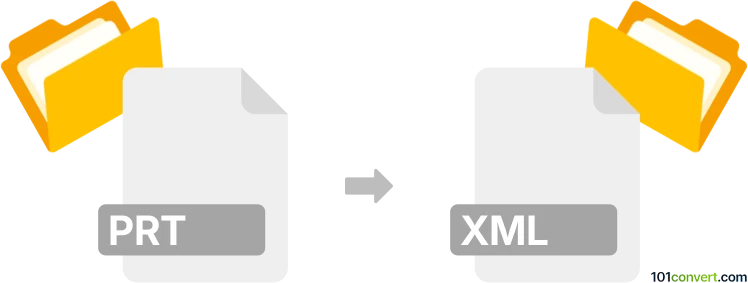
How to convert prt to xml file
- Other formats
- No ratings yet.
101convert.com assistant bot
2h
Understanding PRT and XML file formats
PRT files are typically associated with CAD (Computer-Aided Design) software, such as PTC Creo, Siemens NX, or SolidWorks. These files store 3D part models, including geometry, features, and metadata. XML (eXtensible Markup Language) files, on the other hand, are plain text files used to store structured data in a readable and platform-independent format. XML is widely used for data exchange between different applications.
Why convert PRT to XML?
Converting a PRT file to XML is useful when you need to extract part data, metadata, or geometry for use in other applications, such as PLM (Product Lifecycle Management) systems, databases, or custom workflows. XML provides a flexible way to represent and share this information.
How to convert PRT to XML
Direct conversion from PRT to XML is not always straightforward, as it depends on the CAD software used to create the PRT file. Most CAD programs offer export or save-as options to output part data in XML or a similar neutral format.
- PTC Creo: Use File → Save As → Save a Copy and select Neutral (*.neu) or STEP. Then, use the Export or Save As feature to choose XML if available, or use a plugin to export metadata as XML.
- Siemens NX: Go to File → Export → Part List or File → Export → JT and select XML as the output format if supported.
- SolidWorks: Use File → Save As and look for XML options, or use the Export to AEC or Export to XML add-ins.
If your CAD software does not support direct XML export, consider using a third-party tool or script to extract the required data and convert it to XML.
Best software for PRT to XML conversion
The best software for converting PRT to XML depends on the source of your PRT file:
- PTC Creo: Use the built-in export features or the Creo View tool for XML output.
- Siemens NX: Use the Teamcenter Integration or NX Open scripting for XML export.
- SolidWorks: Use the SolidWorks Task Scheduler or SolidWorks API for custom XML exports.
- Universal solution: Autodesk Inventor and Autodesk Fusion 360 can import PRT files and export to XML or neutral formats, which can then be converted to XML.
For batch conversions or automation, consider using CAD Exchanger or Okino PolyTrans, which support a wide range of CAD formats and can export to XML-based formats.
Summary
Converting PRT files to XML is essential for data exchange and integration with other systems. The process depends on the CAD software used, but most leading CAD programs offer export options or plugins for XML output. For best results, use the export features of your CAD software or a dedicated converter like CAD Exchanger.
Note: This prt to xml conversion record is incomplete, must be verified, and may contain inaccuracies. Please vote below whether you found this information helpful or not.