Convert PRT to DFT
How to convert PRT part files to DFT draft files using Siemens Solid Edge for technical drawings.
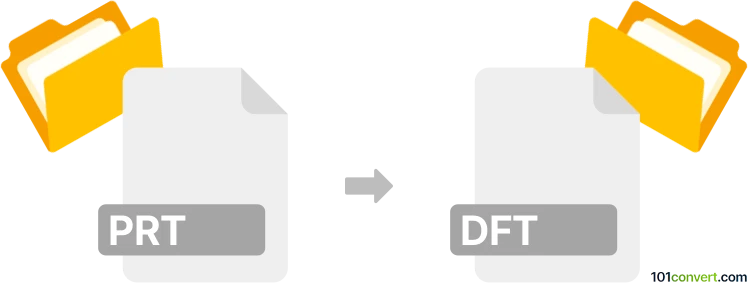
How to convert prt to dft file
- Other formats
- No ratings yet.
101convert.com assistant bot
4h
Understanding PRT and DFT file formats
PRT files are typically associated with CAD (Computer-Aided Design) software, most notably Siemens NX and PTC Creo, where they represent part files containing 3D models, geometry, and design data. These files are essential in engineering and manufacturing workflows for creating and editing mechanical parts.
DFT files are draft files used by Siemens Solid Edge. They store 2D drawing information, such as technical schematics, annotations, and dimensions, derived from 3D models. DFT files are crucial for documentation and manufacturing processes, providing detailed views and layouts for production.
Why convert PRT to DFT?
Converting a PRT file to a DFT file allows engineers and designers to create 2D technical drawings from 3D part models. This is a common step in preparing manufacturing documentation, assembly instructions, or quality control sheets.
How to convert PRT to DFT
The conversion from PRT to DFT is best performed using Siemens Solid Edge, as it natively supports both file formats. Here’s how you can do it:
- Open Solid Edge.
- Go to File → Open and select your PRT file.
- Once the part is loaded, go to File → New and choose Draft to create a new DFT file.
- In the draft environment, use Home → Create Drawing View to import views from your 3D part.
- Arrange the views, add dimensions, and annotations as needed.
- Save the file by selecting File → Save As and choosing the DFT format.
Recommended software for PRT to DFT conversion
- Siemens Solid Edge – The most reliable and feature-rich tool for this conversion, supporting both PRT and DFT formats natively.
- Siemens NX – While primarily for PRT files, you can export to neutral formats and then import into Solid Edge for drafting.
Online converters are not available for this specific conversion due to the proprietary nature of these formats and the need for CAD-specific features.
Summary
To convert PRT files to DFT, use Siemens Solid Edge to open the part file and create a draft drawing. This process ensures accurate transfer of 3D model data into 2D technical documentation, essential for manufacturing and engineering workflows.
Note: This prt to dft conversion record is incomplete, must be verified, and may contain inaccuracies. Please vote below whether you found this information helpful or not.