Convert PRPROJ to 264
How to convert Adobe Premiere Pro PRPROJ files to raw H.264 (.264) video streams efficiently.
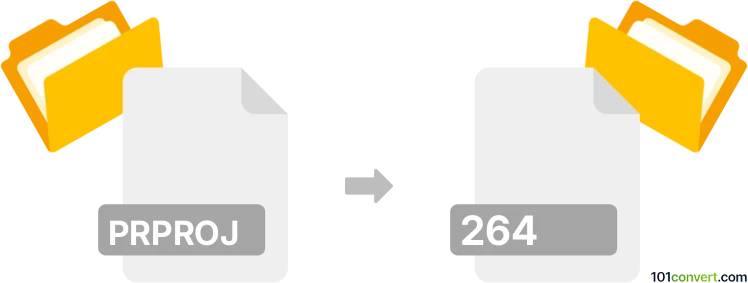
How to convert prproj to 264 file
- Other formats
- No ratings yet.
101convert.com assistant bot
8h
Understanding PRPROJ and 264 file formats
PRPROJ is the project file format used by Adobe Premiere Pro, a leading video editing software. PRPROJ files store information about the editing timeline, effects, transitions, and references to media files, but do not contain actual video or audio data.
264 refers to a raw video stream encoded with the H.264 codec, a popular video compression standard. 264 files contain only the compressed video data, without audio or container metadata (like MP4 or MKV).
How to convert PRPROJ to 264
Direct conversion from PRPROJ to 264 is not possible, as PRPROJ is not a media file but a project file. The process involves exporting your edited video from Premiere Pro as an H.264-encoded file, then extracting the raw .264 stream if needed.
Step-by-step conversion process
- Open your project in Adobe Premiere Pro.
- Go to File → Export → Media.
- In the Export Settings window, set the Format to H.264.
- Choose your desired Preset and output settings.
- Click Export to create an MP4 file with H.264 video.
- To extract the raw .264 stream, use a tool like ffmpeg:
ffmpeg -i exported.mp4 -c:v copy -an -bsf:v h264_mp4toannexb output.264
Recommended software for conversion
- Adobe Premiere Pro – for exporting your project to H.264 video.
- ffmpeg – a free, powerful command-line tool to extract the raw .264 stream from an MP4 file.
Summary
To convert a PRPROJ file to a 264 video stream, export your project as an H.264 MP4 in Premiere Pro, then use ffmpeg to extract the raw .264 stream if required.
Note: This prproj to 264 conversion record is incomplete, must be verified, and may contain inaccuracies. Please vote below whether you found this information helpful or not.