Convert PRM to 264
How to use PRM parameter files with x264 to create raw H.264 video (.264) files efficiently.
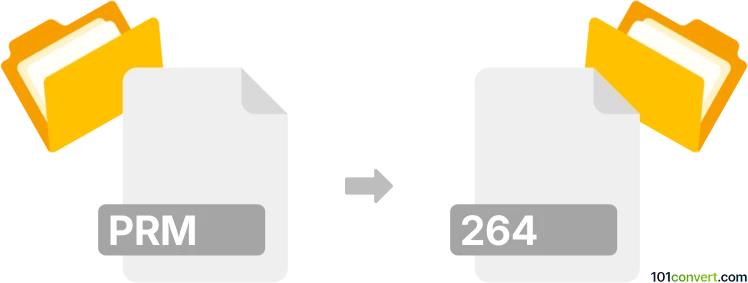
How to convert prm to 264 file
- Other formats
- No ratings yet.
101convert.com assistant bot
1h
Understanding prm and 264 file formats
PRM files are typically parameter or configuration files used by various software applications to store settings, instructions, or metadata. Their content is usually plain text or binary, depending on the application. 264 files, on the other hand, are raw video files encoded using the H.264 video compression standard. These files contain video streams without any container (like MP4 or MKV) and are commonly used in video editing, surveillance, or streaming workflows.
Why convert prm to 264?
Direct conversion from PRM to 264 is uncommon, as these formats serve entirely different purposes: PRM is for parameters, while 264 is for video data. However, in some specialized video encoding workflows, a PRM file may contain encoding settings or batch instructions for a video encoder to produce a 264 video file.
How to convert prm to 264
If your PRM file is a configuration file for a video encoder (such as x264), you can use it to automate the encoding of a video source into a .264 file. The process typically involves:
- Preparing your video source (e.g., an AVI or MP4 file).
- Ensuring your PRM file contains the correct encoding parameters.
- Using a compatible encoder that accepts PRM files as input for batch processing.
Recommended software for prm to 264 conversion
The best tool for this workflow is x264, a free and widely used H.264 encoder. If your PRM file is compatible, you can use command-line instructions to encode your video:
- x264 (command-line): Supports advanced parameter files and batch encoding.
- StaxRip: A user-friendly GUI for x264 that can import custom parameter files.
For x264:
x264 --paramfile yourfile.prm input_video.avi -o output_video.264
For StaxRip:
- Open StaxRip.
- Load your video source.
- Go to Encoder Settings and import your PRM file.
- Start the encoding process to generate a .264 file.
Tips and considerations
- Ensure your PRM file is formatted correctly for the encoder you are using.
- If your PRM file is not related to video encoding, conversion to 264 is not possible.
- Always check the output for quality and compatibility with your intended use.
Note: This prm to 264 conversion record is incomplete, must be verified, and may contain inaccuracies. Please vote below whether you found this information helpful or not.