Convert PRJ to FBX
How to convert GIS data with PRJ files to FBX 3D format using QGIS and Blender.
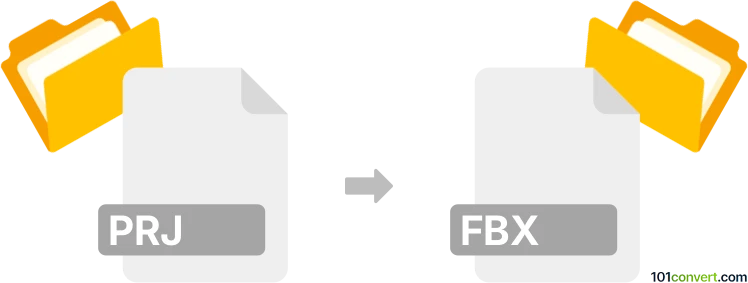
How to convert prj to fbx file
- Other formats
- No ratings yet.
101convert.com assistant bot
3h
Understanding prj and fbx file formats
PRJ files are typically associated with GIS (Geographic Information System) applications and contain projection information for spatial data, such as shapefiles. They define how the two-dimensional, projected map in your GIS relates to real places on the earth. FBX (Filmbox) is a popular 3D file format developed by Autodesk, widely used for 3D modeling, animation, and game development. It stores 3D geometry, textures, lighting, and animation data.
Why convert prj to fbx?
Converting PRJ to FBX is not a direct process, as PRJ files do not contain 3D geometry but only projection metadata. However, if you have spatial data (like a shapefile with .shp, .shx, and .prj files), you may want to bring your GIS data into a 3D environment for visualization or further editing. This requires converting the spatial data (not just the PRJ) into a 3D format like FBX.
How to convert prj (with spatial data) to fbx
To convert GIS data (with a PRJ file) to FBX, follow these steps:
- Prepare your data: Ensure you have the complete shapefile set (.shp, .shx, .dbf, and .prj).
- Import into a GIS or 3D software: Use software like QGIS or ArcGIS to open your shapefile.
- Export to a 3D format: In QGIS, you can use the Processing Toolbox → Vector geometry → Extrude to give your 2D data height, then export as a 3D format like DXF or OBJ.
- Convert to FBX: Use a 3D modeling tool like Blender to import the DXF/OBJ file and then export as FBX via File → Export → FBX.
Best software for prj to fbx conversion
- QGIS (Free, open-source): For importing GIS data and exporting to 3D formats.
- Blender (Free, open-source): For converting 3D files (OBJ/DXF) to FBX.
- FME Desktop (Commercial): For advanced GIS and 3D data conversions, including direct FBX export.
Summary
While you cannot convert a PRJ file alone to FBX, you can convert spatial data (with PRJ) to FBX by first exporting the geometry to a 3D format and then converting it to FBX using 3D modeling software. QGIS and Blender are the best free tools for this workflow.
Note: This prj to fbx conversion record is incomplete, must be verified, and may contain inaccuracies. Please vote below whether you found this information helpful or not.