Convert PRE to PPT
How to convert pre to ppt. Available pre to ppt converters.
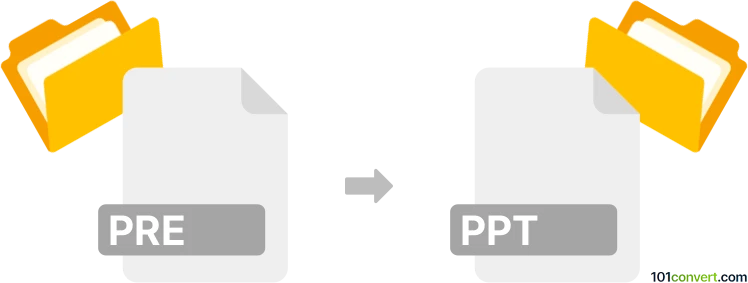
How to convert pre to ppt file
- Documents
- No ratings yet.
pre to ppt conversion is most likely related to attempts to export old Freelance presentations (.pre files) to one of the formats from Microsoft PowerPoint, most likely in an effort to use old presentation in modern software/devices.
Some versions of PowerPoint could certainly handle .pre files, but the support for these legacy files might phase out in later versions.
101convert.com assistant bot
2mos
Understanding PRE and PPT file formats
The PRE file format is commonly associated with Lotus Freelance Graphics, a presentation software that was popular in the 1990s. These files contain slides, text, images, and other multimedia elements used for creating presentations. On the other hand, the PPT file format is a widely recognized format used by Microsoft PowerPoint, a leading presentation software. PPT files are used to create, edit, and display slide shows and presentations.
How to convert PRE to PPT
Converting a PRE file to a PPT file involves transforming the presentation from the Lotus Freelance Graphics format to the Microsoft PowerPoint format. This conversion allows users to access and edit their presentations using modern software tools.
Best software for PRE to PPT conversion
One of the best software options for converting PRE files to PPT is LibreOffice. LibreOffice is a free and open-source office suite that includes a presentation application called Impress. Impress can open PRE files and save them in the PPT format. To convert a PRE file to PPT using LibreOffice, follow these steps:
- Open LibreOffice and select File → Open to open your PRE file.
- Once the file is open, go to File → Export.
- Select Microsoft PowerPoint 97/2000/XP (.ppt) as the file format.
- Click Save to complete the conversion.
Alternative online converters
If you prefer an online solution, you can use Zamzar or Convertio. These online converters support a wide range of file formats and can convert PRE files to PPT without the need to install any software. Simply upload your PRE file, select PPT as the output format, and download the converted file.
Suggested software and links: pre to ppt converters
This record was last reviewed some time ago, so certain details or software may no longer be accurate.
Help us decide which updates to prioritize by clicking the button.