Convert PPTM to PPT
How to convert pptm to ppt. Possible pptm to ppt converters.
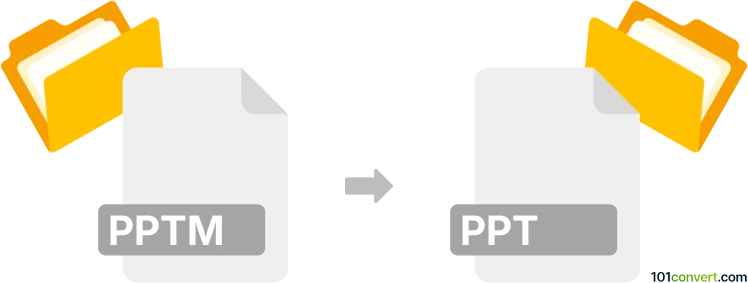
How to convert pptm to ppt file
- Documents
- No ratings yet.
pptm to ppt conversion is related to export or resaving between two Microsoft PowerPoint presentation files. You can certainly resave .pptm files to older .ppt files using modern PowerPoint, this will remove any advanced featured introduced with the XML based variants of the formats, as well as disable any macro capability that was previous used in .pptm file.
101convert.com assistant bot
2mos
Understanding PPTM and PPT file formats
The PPTM file format is a Microsoft PowerPoint presentation file that supports macros. Macros are small programs that automate tasks within the presentation. The PPT file format, on the other hand, is an older version of PowerPoint presentation files that does not support macros. Converting a PPTM file to a PPT file involves removing the macro functionality, as the PPT format does not support it.
How to convert PPTM to PPT
To convert a PPTM file to a PPT file, you can use Microsoft PowerPoint itself or a reliable file conversion tool. Here’s how you can do it using PowerPoint:
- Open the PPTM file in Microsoft PowerPoint.
- Go to the File menu.
- Select Save As.
- Choose the location where you want to save the file.
- In the Save as type dropdown menu, select PowerPoint 97-2003 Presentation (*.ppt).
- Click Save to complete the conversion.
Best software for PPTM to PPT conversion
While Microsoft PowerPoint is the most straightforward tool for converting PPTM to PPT, there are other software options available:
- OnlineConvert: A free online tool that supports various file conversions, including PPTM to PPT.
- Zamzar: An online file conversion service that supports a wide range of formats.
- CloudConvert: A versatile online converter that handles numerous file types, including PowerPoint files.
Suggested software and links: pptm to ppt converters
This record was last reviewed some time ago, so certain details or software may no longer be accurate.
Help us decide which updates to prioritize by clicking the button.