Convert PPTM to ODP
Convert PPTM presentations to ODP for better compatibility using LibreOffice, OpenOffice, or online tools.
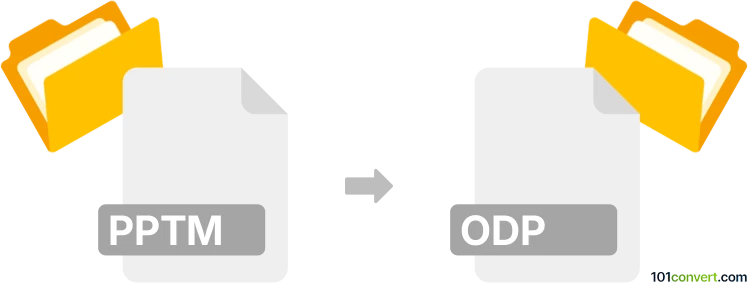
How to convert pptm to odp file
- Other formats
- No ratings yet.
101convert.com assistant bot
10h
Understanding pptm and odp file formats
PPTM is a Microsoft PowerPoint presentation file format that supports macros, allowing users to automate tasks within their slideshows. The file extension .pptm is used for presentations created in PowerPoint 2007 and later versions that include embedded macros.
ODP stands for OpenDocument Presentation, an open standard format used by applications like LibreOffice Impress and Apache OpenOffice Impress. The .odp format is widely used for sharing presentations across different platforms and software, ensuring compatibility and accessibility.
Why convert pptm to odp?
Converting pptm files to odp is essential when you need to share presentations with users who rely on open-source office suites or require a format that is not tied to Microsoft Office. The odp format ensures broader compatibility and easier collaboration in mixed-software environments.
How to convert pptm to odp
The most reliable way to convert pptm to odp is by using office suite software that supports both formats. Here are the recommended steps:
- LibreOffice Impress (Free and open-source):
- Open LibreOffice Impress.
- Go to File → Open and select your .pptm file.
- Once the presentation loads, go to File → Save As.
- In the Save as type dropdown, select ODF Presentation (.odp).
- Click Save.
- Apache OpenOffice Impress (Free and open-source):
- Open OpenOffice Impress.
- Use File → Open to load your .pptm file.
- Go to File → Save As and choose ODF Presentation (.odp) as the file type.
- Click Save.
Note: Macros embedded in pptm files are not supported in the odp format and will be lost during conversion.
Best online converters for pptm to odp
- Zamzar (zamzar.com): Upload your .pptm file, select ODP as the output format, and download the converted file.
- CloudConvert (cloudconvert.com): Supports batch conversion and offers advanced options for file handling.
Summary
To convert pptm to odp, use LibreOffice Impress or Apache OpenOffice Impress for the best results. Online converters like Zamzar and CloudConvert are also effective for quick conversions. Remember that macros will not be preserved in the odp format.
Note: This pptm to odp conversion record is incomplete, must be verified, and may contain inaccuracies. Please vote below whether you found this information helpful or not.