Convert PPSX to GIF
How to convert PPSX PowerPoint Show files to animated GIFs using PowerPoint and free tools.
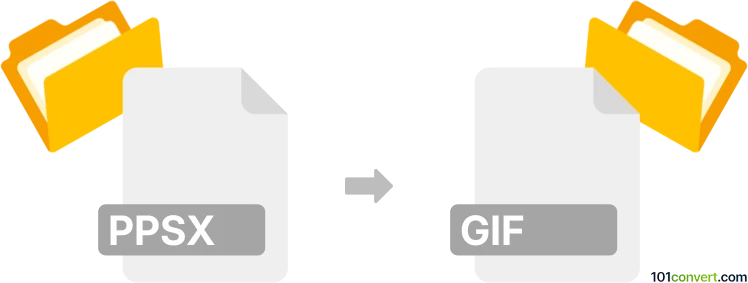
How to convert ppsx to gif file
- Other formats
- No ratings yet.
101convert.com assistant bot
2h
Understanding the ppsx and gif file formats
PPSX is a PowerPoint Show file format used by Microsoft PowerPoint. It contains a complete slideshow presentation that opens directly in slideshow mode, making it ideal for sharing finished presentations. GIF (Graphics Interchange Format) is a widely used raster image format that supports animation and transparency, making it popular for simple graphics and short animations on the web.
Why convert ppsx to gif?
Converting a PPSX file to GIF allows you to share individual slides or animated sequences from your presentation as image files. GIFs are easy to embed in websites, emails, and social media, and can be viewed without specialized software.
How to convert ppsx to gif
There is no direct one-step conversion from PPSX to GIF, but you can achieve this in a few steps:
- Open your PPSX file in Microsoft PowerPoint.
- Go to File → Export → Change File Type and select PNG or JPEG to export slides as images.
- Choose to export All Slides to save each slide as a separate image.
- Use an image editor or online tool (such as ezgif.com or GIMP) to combine the exported images into an animated GIF.
Recommended software and tools
- Microsoft PowerPoint: Best for exporting slides as images.
- ezgif.com: Free online tool to create GIFs from images.
- GIMP: Free desktop image editor that can assemble images into an animated GIF.
Tips for best results
- Ensure your slides have consistent dimensions for a smooth GIF animation.
- Adjust the timing and order of images when creating the GIF to match your presentation flow.
- Optimize the GIF for web use by reducing colors or resizing if needed.
Note: This ppsx to gif conversion record is incomplete, must be verified, and may contain inaccuracies. Please vote below whether you found this information helpful or not.