Convert PPSM to PPTX
Converting PowerPoint Macro-enabled slide show PPSM files to PPTX presentations.
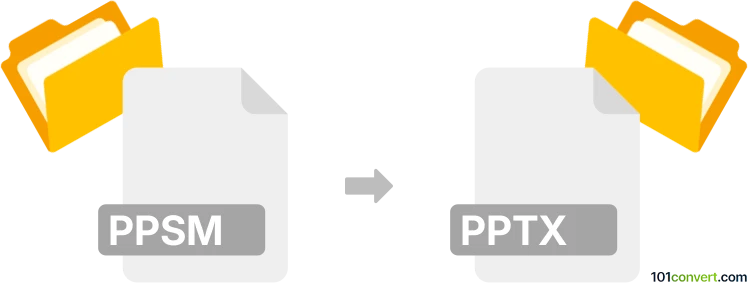
How to convert ppsm to pptx file
- Documents
- No ratings yet.
PPSM (PowerPoint macro-enabled slide show) files are a specialized format in Microsoft PowerPoint used to create macro-enabled presentations that start automatically in slideshow mode. While this format is ideal for delivering polished, interactive presentations, it can be less convenient when users need to edit the content. Converting a PPSM file to a PPTX format (PowerPoint presentation) ensures full editing capabilities while maintaining the integrity of the original design and layout.
Steps for conversion
The conversion process is straightforward and can be achieved within PowerPoint itself. Open the PPSM file in PowerPoint, navigate to the File menu, and select Save As or Export. From the file format dropdown, choose "PowerPoint Presentation (*.pptx)" and save the file. This changes the file format to PPTX, stripping macro functionality while preserving the visual and textual content. If you need to retain macro functionalities in the PPTX file, make the necessary adjustments before converting.
Converting PPSM to PPTX allows for easier collaboration and editing since PPTX is the default, widely supported PowerPoint format. However, macros embedded in the PPSM file will not function in the standard PPTX format unless explicitly re-enabled. Users converting macro-heavy presentations should consider their intended audience and usage scenarios, opting for PPTM (macro-enabled PowerPoint Presentation) format if macro functionality is crucial. Converting to PPTX simplifies the presentation format while ensuring compatibility and flexibility.
101convert.com assistant bot
2mos
Understanding PPSM and PPTX file formats
PPSM is a file format used by Microsoft PowerPoint to store macro-enabled slide shows. These files contain slides, images, text, and macros that automate tasks within the presentation. The PPTX format, on the other hand, is a widely used file format for PowerPoint presentations that does not support macros. It is based on the XML format and is more versatile for sharing and editing presentations.
Why convert PPSM to PPTX?
Converting a PPSM file to a PPTX file is useful when you want to remove macros for security reasons or when you need a more universally compatible format for sharing and editing presentations. PPTX files are supported by a wide range of presentation software, making them ideal for collaboration.
How to convert PPSM to PPTX
To convert a PPSM file to a PPTX file, you can use Microsoft PowerPoint, which is the most reliable software for this task. Follow these steps:
- Open the PPSM file in Microsoft PowerPoint.
- Go to the File menu and select Save As.
- Choose the location where you want to save the file.
- In the Save as type dropdown menu, select PPTX.
- Click Save to complete the conversion.
Best software for PPSM to PPTX conversion
While there are several online converters available, Microsoft PowerPoint is the best software for converting PPSM to PPTX files. It ensures that all elements of the presentation are preserved accurately, and it provides a secure environment for handling macro-enabled files.