Convert PPR to MP4
How to convert .ppr projects to .mp4 format.
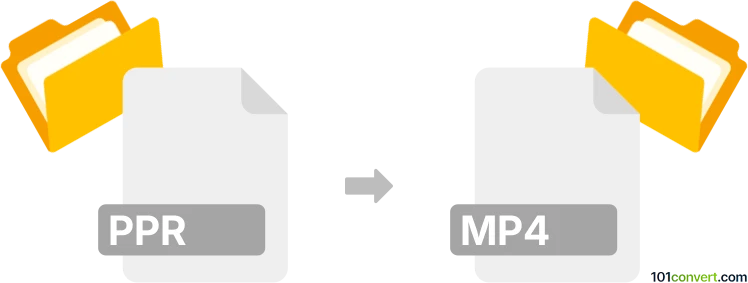
How to convert ppr to mp4 file
- Graphics
- No ratings yet.
Converting Photodex Projects directly to MPEG-4 Videos (.ppr to .mp4 conversion) is possible, even though your options are limited to using the original software.
Use Photopia, which allows users to export its PPR projects in MP4 format.
101convert.com assistant bot
2mos
Understanding PPR and MP4 file formats
The PPR file format is typically associated with project files used by certain software applications, often containing data related to project management or planning. These files are not standardized and can vary significantly depending on the software that created them.
On the other hand, the MP4 file format is a widely-used multimedia format for storing video, audio, and other data such as subtitles. It is known for its high compression and compatibility with various devices and platforms.
Converting PPR to MP4
Converting a PPR file to an MP4 file involves transforming project data into a video format. This process is not straightforward due to the different nature of these file types. However, if the PPR file contains visual data that can be exported as images or slides, you can create a video from these visuals.
Best software for PPR to MP4 conversion
To convert PPR to MP4, you may need to use a combination of software tools:
- Project Management Software: Use the software that created the PPR file to export the project visuals. Look for an option like File → Export to save the visuals as images or a presentation format.
- Video Editing Software: Use software like Adobe Premiere Pro or Windows Movie Maker to import the exported visuals and create a video. You can add audio, transitions, and effects to enhance the video.
- Online Converters: If the PPR file can be exported to a more common format like PDF or images, online converters like Zamzar or Convertio can help convert these files to MP4.
Steps to convert using Adobe Premiere Pro
- Export visuals from the PPR file using the original software.
- Open Adobe Premiere Pro and create a new project.
- Import the exported visuals into the project.
- Arrange the visuals on the timeline and add any desired audio or effects.
- Go to File → Export → Media and select MP4 as the output format.
- Click Export to save the video as an MP4 file.
Suggested software and links: ppr to mp4 converters
This record was last reviewed some time ago, so certain details or software may no longer be accurate.
Help us decide which updates to prioritize by clicking the button.