Convert POWERPOINT to HTML5
How to convert PowerPoint presentations to HTML5 for web sharing using top software like iSpring Suite.
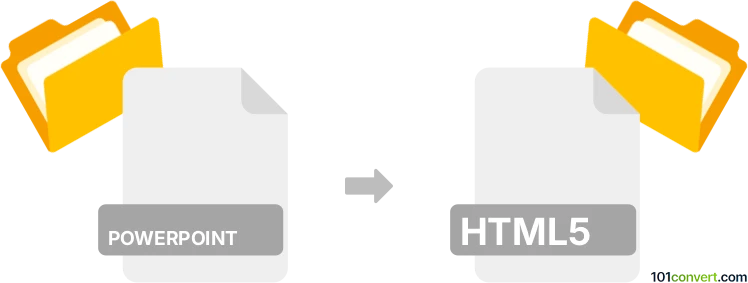
How to convert powerpoint to html5 file
- Internet
- No ratings yet.
101convert.com assistant bot
3h
Understanding PowerPoint and HTML5 file formats
PowerPoint files, typically with extensions like .ppt or .pptx, are presentation documents created using Microsoft PowerPoint. They contain slides with text, images, animations, and multimedia elements, designed for live or virtual presentations.
HTML5 is the latest version of the HyperText Markup Language used for structuring and presenting content on the web. HTML5 files are universally accessible in web browsers and support multimedia, interactivity, and responsive design without the need for plugins.
Why convert PowerPoint to HTML5?
Converting PowerPoint presentations to HTML5 allows you to share interactive presentations online, making them accessible on any device with a web browser. HTML5 ensures compatibility, better performance, and eliminates the need for users to have PowerPoint installed.
Best software for PowerPoint to HTML5 conversion
Several tools can convert PowerPoint presentations to HTML5. The most recommended options include:
- iSpring Suite: A powerful PowerPoint add-in that converts presentations to HTML5 while preserving animations, transitions, and multimedia. After installing iSpring Suite, open your presentation in PowerPoint and use iSpring Suite → Publish → HTML5.
- Articulate Storyline: Widely used for e-learning, it imports PowerPoint files and exports them as HTML5. Use File → Publish → Web to generate HTML5 output.
- Google Slides: Import your PowerPoint file, then use File → Publish to the web to generate embeddable HTML code, though with limited interactivity.
- Online converters: Tools like Convertio or Online-Convert offer quick conversion but may not preserve all features.
Step-by-step: Converting PowerPoint to HTML5 with iSpring Suite
- Install iSpring Suite and open your PowerPoint presentation.
- Go to the iSpring Suite tab in PowerPoint.
- Click Publish.
- Select HTML5 as the output format.
- Choose your output folder and click Publish.
The result is a folder containing HTML5 files ready to upload to your website or LMS.
Tips for successful conversion
- Review your presentation for unsupported animations or transitions.
- Test the HTML5 output in multiple browsers and devices.
- Optimize images and media for faster web loading.
Conclusion
Converting PowerPoint to HTML5 is essential for web-based sharing and accessibility. iSpring Suite and Articulate Storyline are top choices for high-quality, interactive HTML5 presentations.
Note: This powerpoint to html5 conversion record is incomplete, must be verified, and may contain inaccuracies. Please vote below whether you found this information helpful or not.
Browse file conversions by category
- 3D modeling (785)
- Accounting and taxes (127)
- Archives (349)
- Audio (875)
- Audio to text (42)
- CAD formats (497)
- Computer games (58)
- Contacts and address books (132)
- Databases (260)
- Disk images (266)
- Documents (1688)
- Ebooks (234)
- Fonts (57)
- GPS navigation, maps, GIS (101)
- Graphics (1485)
- Graphics embroidery (299)
- Internet (118)
- Mind maps and flowcharts (84)
- Mobile platforms (452)
- Music composition (212)
- Other formats (16448)
- Programming (57)
- Text files (74)
- Video (1463)
- Video subtitles (70)
- Virtualization (58)
- Web design (17)