Convert PNT to PDF
How to convert PNT image files to PDF for better compatibility and sharing using top software tools.
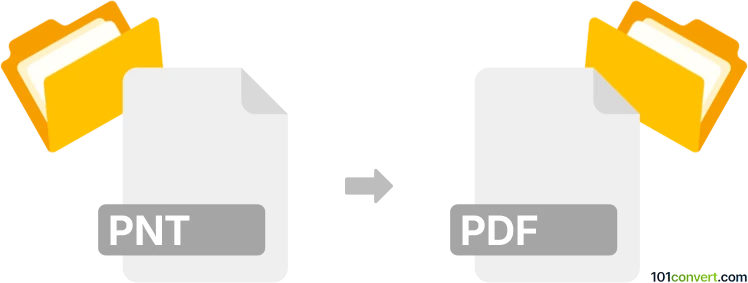
How to convert pnt to pdf file
- Other formats
- No ratings yet.
101convert.com assistant bot
8h
Understanding the pnt and pdf file formats
PNT files are typically raster image files associated with graphics or plotting software, often used for storing bitmap images or plotter output. They are not as widely supported as other image formats like PNG or JPEG. PDF (Portable Document Format), on the other hand, is a universal file format developed by Adobe that preserves fonts, images, graphics, and layout of any source document, making it ideal for sharing and printing.
Why convert pnt to pdf?
Converting a PNT file to PDF allows for easier sharing, printing, and archiving. PDF files are widely supported across platforms and devices, ensuring that your image or plot can be viewed and printed exactly as intended.
How to convert pnt to pdf
Since PNT is a less common format, you may need to use specialized software or a two-step process (first converting PNT to a more common image format, then to PDF). Here are the best methods:
1. Using IrfanView (Windows)
- Download and install IrfanView and its plugins from the official website.
- Open your PNT file in IrfanView.
- Go to File → Print or File → Save As.
- Select PDF as the output format (you may need to install a PDF printer like Microsoft Print to PDF).
- Click Save or Print to create your PDF file.
2. Using XnView MP (Windows, macOS, Linux)
- Install XnView MP from the official website.
- Open the PNT file.
- Go to File → Export.
- Choose PDF as the output format and save the file.
3. Online converters
If you prefer not to install software, try online converters such as Zamzar or Convertio. Upload your PNT file, select PDF as the output, and download the converted file. Note that privacy and file size limitations may apply.
Best software recommendation
IrfanView is highly recommended for Windows users due to its broad format support and ease of use. For cross-platform needs, XnView MP is an excellent choice.
Conclusion
Converting PNT files to PDF ensures better compatibility and easier sharing. Use IrfanView or XnView MP for the best results, or opt for a reputable online converter for quick conversions.
Note: This pnt to pdf conversion record is incomplete, must be verified, and may contain inaccuracies. Please vote below whether you found this information helpful or not.