Convert PMV to XLS
How to convert pmv to xls. Possible pmv to xls converters.
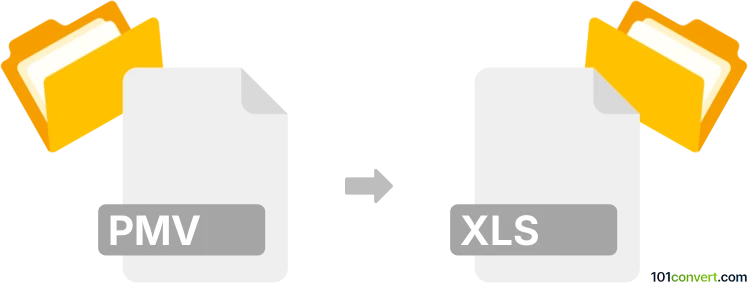
How to convert pmv to xls file
- Documents
- No ratings yet.
PlanMaker spreadsheet editor from SoftMaker Office suite uses it's own set of document formats, but also supports other common spreadsheet formats, including those from Microsoft Excel. Which means that you might be able to use .pmv template and produce Excel spreadsheet (.xls) out of it, but only in the original software.
101convert.com assistant bot
2mos
Understanding PMV and XLS file formats
The PMV file format is typically associated with video files, often used in gaming or multimedia applications. It is not a standard format for data storage or spreadsheets. On the other hand, the XLS file format is a well-known spreadsheet format used by Microsoft Excel. It is used for storing data in a tabular form, including formulas, charts, and other data analysis tools.
Why convert PMV to XLS?
Converting a PMV file to an XLS file might be necessary if the PMV file contains data that needs to be analyzed or presented in a spreadsheet format. However, since PMV is primarily a video format, direct conversion might not be straightforward unless the PMV file contains embedded data that can be extracted.
Best software for PMV to XLS conversion
Given the nature of PMV files, a direct conversion to XLS is not typically possible. However, if the PMV file contains data that can be extracted, you might consider using software that can handle both video and data extraction. Here are some steps and tools that might help:
- VLC Media Player: Use VLC to play the PMV file and see if it contains any data that can be manually extracted.
- Adobe Premiere Pro: If the PMV file is a video, use Adobe Premiere Pro to extract frames or data that can be converted into a format suitable for Excel.
- Microsoft Excel: Once data is extracted, you can manually input it into Excel or use File → Import to bring in data from a compatible format.
Steps to convert PMV to XLS
1. Open the PMV file using a video player like VLC to determine if it contains extractable data.
2. If the PMV file contains data, use a video editing tool like Adobe Premiere Pro to extract the necessary information.
3. Save the extracted data in a format compatible with Excel, such as CSV or TXT.
4. Open Microsoft Excel and use File → Import to bring in the data.
5. Save the imported data as an XLS file using File → Save As and selecting the XLS format.
Suggested software and links: pmv to xls converters
This record was last reviewed some time ago, so certain details or software may no longer be accurate.
Help us decide which updates to prioritize by clicking the button.