Convert PMP to XLS
How to convert PMP project files to XLS spreadsheets using PlanMaker or online tools.
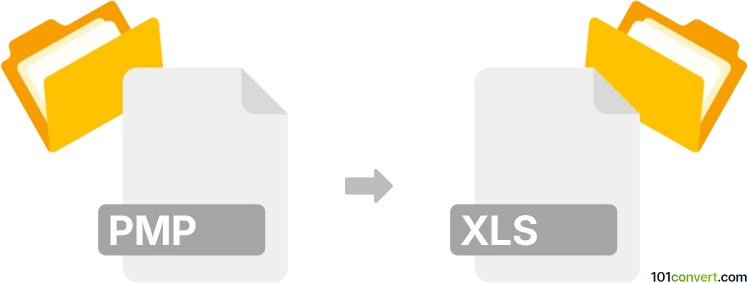
How to convert pmp to xls file
- Other formats
- No ratings yet.
101convert.com assistant bot
9h
Understanding PMP and XLS file formats
PMP files are typically associated with Project Management Planner or PlanMaker (from SoftMaker Office). These files store project plans, schedules, and related data. On the other hand, XLS is the well-known spreadsheet format used by Microsoft Excel, ideal for data analysis, tabulation, and sharing project information in a widely compatible format.
Why convert PMP to XLS?
Converting a PMP file to XLS allows you to leverage Excel’s powerful data manipulation and visualization tools. It also makes sharing and collaborating on project data easier, as XLS files are universally supported.
How to convert PMP to XLS
Direct conversion from PMP to XLS is not always straightforward, as many PMP files are proprietary. However, you can use the following methods:
- SoftMaker PlanMaker: If your PMP file is from PlanMaker, open it in PlanMaker, then use File → Save As or File → Export and select XLS or XLSX as the output format.
- Online converters: Some online tools like Zamzar or OnlineConvert may support PMP to XLS conversion, but compatibility is not guaranteed for all PMP variants.
- Export as CSV: If XLS is not available, export your PMP file as CSV first, then open the CSV in Excel and save it as XLS.
Recommended software for PMP to XLS conversion
The best choice is SoftMaker PlanMaker, as it natively supports both PMP and XLS formats. To convert:
- Open your PMP file in PlanMaker.
- Go to File → Save As or File → Export.
- Select XLS as the output format and save.
If you do not have PlanMaker, try using an online converter or export to CSV as an intermediary step.
Summary
Converting PMP to XLS is best done with SoftMaker PlanMaker. If unavailable, use online converters or export to CSV and then to XLS in Excel.
Note: This pmp to xls conversion record is incomplete, must be verified, and may contain inaccuracies. Please vote below whether you found this information helpful or not.