Convert PMG to PMD
How to convert PMG group files to PMD documents using Adobe PageMaker for seamless editing.
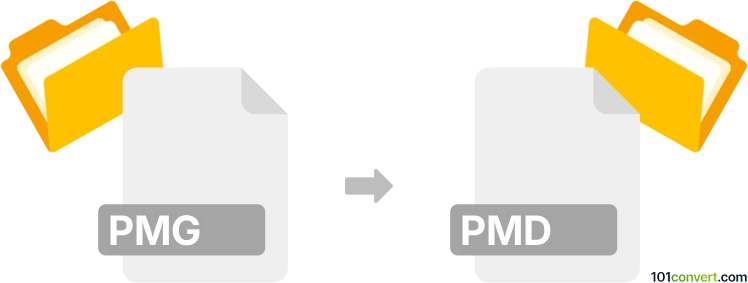
How to convert pmg to pmd file
- Other formats
- No ratings yet.
101convert.com assistant bot
2h
Understanding PMG and PMD file formats
PMG files are typically associated with Adobe PageMaker Group files, which store grouped objects or elements within Adobe PageMaker, a desktop publishing software. On the other hand, PMD files are Adobe PageMaker Document files, representing the main project or publication file created and edited in PageMaker.
Why convert PMG to PMD?
Converting a PMG file to a PMD file allows you to integrate grouped objects or elements into a full PageMaker document, making it easier to edit, publish, or share your work as a complete project.
How to convert PMG to PMD
Since both formats are native to Adobe PageMaker, the conversion process is straightforward within the software:
- Open Adobe PageMaker.
- Go to File → Open and select your PMG file.
- Once the group is open or placed, create a new document via File → New or open an existing PMD file.
- Copy the grouped objects from the PMG file and paste them into your PMD document.
- Save the document using File → Save As and choose the PMD format.
Best software for PMG to PMD conversion
The most reliable tool for this conversion is Adobe PageMaker itself, as it natively supports both PMG and PMD formats. No third-party converters are recommended due to the proprietary nature of these file types.
Tips for successful conversion
- Ensure you have Adobe PageMaker 6.5 or later for best compatibility.
- Always back up your original PMG files before conversion.
- If you encounter issues, try importing the PMG file into a blank PMD document.
Note: This pmg to pmd conversion record is incomplete, must be verified, and may contain inaccuracies. Please vote below whether you found this information helpful or not.