Convert PLS to PLA
Convert PLS playlists to PLA format for SanDisk Sansa devices using Playlist Creator or similar tools.
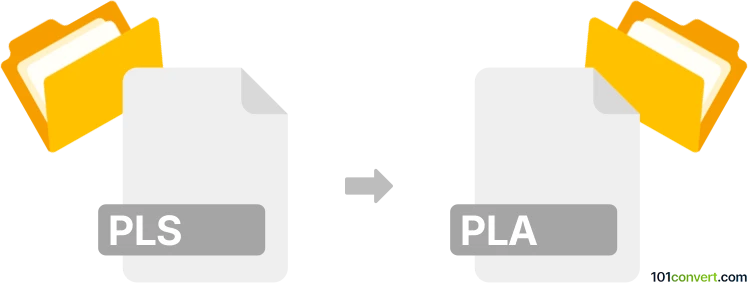
How to convert pls to pla file
- Other formats
- No ratings yet.
101convert.com assistant bot
9h
Understanding the PLS and PLA file formats
PLS is a playlist file format commonly used by media players such as Winamp and VLC. It contains a list of audio or video files, along with their locations and optional metadata like title and length. PLS files are plain text and do not contain actual media content.
PLA is a playlist file format used primarily by SanDisk Sansa portable media players. Unlike PLS, PLA files are binary and specifically designed for compatibility with certain hardware devices. They also reference media files but in a format tailored for device firmware.
Why convert PLS to PLA?
Converting a PLS playlist to PLA is necessary when you want to transfer your playlist from a computer to a SanDisk Sansa or similar device that only supports PLA playlists. This ensures your music or media files play in the intended order on your portable player.
How to convert PLS to PLA
Since PLS and PLA are different in structure (text vs. binary), a specialized converter is required. The best tool for this task is Playlist Creator by Oddgravity, which supports both formats and offers a user-friendly interface.
Step-by-step conversion using Playlist Creator
- Download and install Playlist Creator from the official Oddgravity website.
- Open the program and click File → Open to load your existing PLS file.
- Add or remove tracks as needed using the interface.
- Go to File → Save as and select PLA as the output format.
- Choose the destination folder and click Save.
- Transfer the resulting PLA file to your SanDisk Sansa device.
Alternative methods
Some online converters and open-source tools like Winamp with the Playlist File Converter plugin can also perform this conversion. However, for best compatibility and ease of use, Playlist Creator is recommended.
Tips for successful conversion
- Ensure all media files referenced in the playlist are accessible and correctly pathed.
- After conversion, test the PLA file on your device to confirm proper playback order and file recognition.
Note: This pls to pla conversion record is incomplete, must be verified, and may contain inaccuracies. Please vote below whether you found this information helpful or not.