Convert PLN to BPN
How to create a BPN backup file from an ArchiCAD PLN project file using ArchiCAD's built-in features.
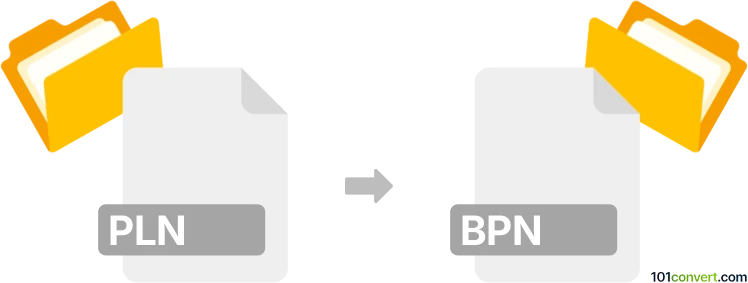
How to convert pln to bpn file
- Other formats
- No ratings yet.
101convert.com assistant bot
2h
Understanding PLN and BPN file formats
PLN files are project files created by ArchiCAD, a popular architectural BIM (Building Information Modeling) software developed by Graphisoft. These files store comprehensive building models, including 2D and 3D data, project settings, and design elements.
BPN files are backup project files also associated with ArchiCAD. When you save a project in ArchiCAD, the software can automatically create a BPN file as a backup of your PLN file. The BPN file contains the same project data as the PLN but is intended for recovery purposes in case the original PLN file becomes corrupted or lost.
How to convert PLN to BPN
Technically, converting a PLN file to a BPN file is not a traditional file conversion, as both formats are native to ArchiCAD and contain the same data structure. Instead, the process involves creating a backup copy of your PLN file in the BPN format.
The most reliable way to generate a BPN file from a PLN file is by using Graphisoft ArchiCAD itself. ArchiCAD automatically creates a BPN backup file each time you save your project, but you can also manually create a backup by duplicating and renaming the PLN file extension to BPN.
Step-by-step conversion using ArchiCAD
- Open your PLN file in ArchiCAD.
- Save your project by clicking File → Save. ArchiCAD will automatically generate a BPN backup in the same directory as your PLN file.
- If you want to manually create a BPN file, locate your PLN file in your file explorer, make a copy, and change the file extension from .pln to .bpn.
Recommended software for PLN to BPN conversion
- Graphisoft ArchiCAD – The only reliable and safe method for handling PLN and BPN files. Third-party converters are not recommended due to the proprietary nature of these formats.
Important notes
- BPN files are intended for backup and recovery. To continue working on your project, always use the PLN file.
- Do not attempt to open or edit BPN files directly; instead, rename the BPN file extension to PLN if you need to recover your project.
Note: This pln to bpn conversion record is incomplete, must be verified, and may contain inaccuracies. Please vote below whether you found this information helpful or not.