Convert PLF to PDF
How to convert plf to pdf. Available plf to pdf converters.
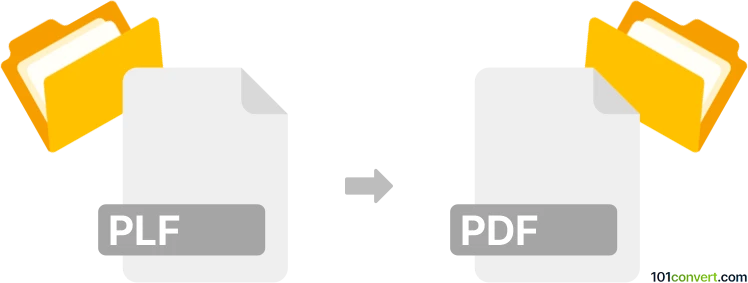
How to convert plf to pdf file
- Other formats
- No ratings yet.
Unfortunately, we do not know about any useful or even possible plf to pdf conversion at this time. But generally speaking, any text or graphics file can be exported as PDF document, you just have to open your particular .pdf file in a program that supports print function and use virtual PDF printer.
Simply put, it is impossible to convert PLF to PDF directly.
Thus, there is no so-called plf to pdf converter or a free online .plf to .pdf conversion tool.
101convert.com assistant bot
2mos
Understanding PLF and PDF file formats
The PLF file format is a proprietary format often used for specific software applications, such as multimedia or project files. It is not as widely recognized as other formats, which can make it challenging to share or view without the original software.
The PDF (Portable Document Format) is a universally accepted file format developed by Adobe. It is used to present documents in a manner independent of application software, hardware, and operating systems. PDFs are widely used for sharing documents because they preserve the formatting and layout of the original file.
How to convert PLF to PDF
Converting a PLF file to a PDF can be necessary for easier sharing and viewing. Since PLF is a less common format, the conversion process might require specific software that can open PLF files and export them to PDF.
Best software for PLF to PDF conversion
One of the best ways to convert a PLF file to a PDF is by using the original software that created the PLF file, if it has an export feature. You can typically find this option under the File → Export → PDF menu. If the original software is unavailable, you might need to use a specialized file conversion tool.
Universal Document Converter is a reliable tool that can handle a wide range of file formats, including PLF. It allows you to convert files to PDF with ease, ensuring that the document's layout and formatting are preserved.
Steps to convert using Universal Document Converter
- Open the PLF file in the software that supports it.
- Go to File → Print and select Universal Document Converter as the printer.
- Click Print and choose the PDF format in the settings.
- Save the converted file to your desired location.
This record was last reviewed some time ago, so certain details or software may no longer be accurate.
Help us decide which updates to prioritize by clicking the button.
Browse file conversions by category
- 3D modeling (785)
- Accounting and taxes (127)
- Archives (347)
- Audio (875)
- Audio to text (42)
- CAD formats (497)
- Computer games (58)
- Contacts and address books (132)
- Databases (259)
- Disk images (266)
- Documents (1688)
- Ebooks (234)
- Fonts (57)
- GPS navigation, maps, GIS (101)
- Graphics (1483)
- Graphics embroidery (299)
- Internet (117)
- Mind maps and flowcharts (80)
- Mobile platforms (452)
- Music composition (212)
- Other formats (15457)
- Programming (56)
- Text files (74)
- Video (1463)
- Video subtitles (70)
- Virtualization (58)
- Web design (17)