Convert PLA to M3U
How to convert pla playlists to m3u files. Available pla to m3u converters.
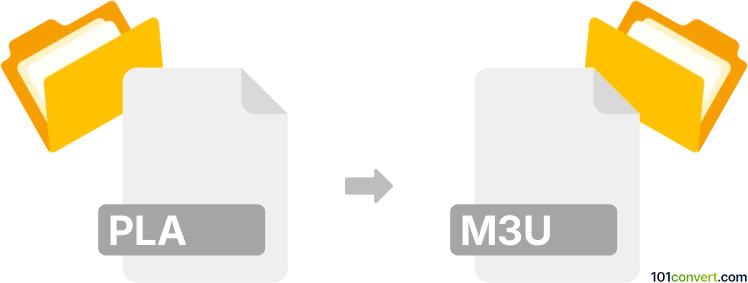
How to convert pla to m3u file
- Audio
- No ratings yet.
Various playlists (including .pla, .m3u and other files) can be usually resaved from one to another to ensure that they are supported in a different media player. A pla to m3u conversion can be for example done with programs like Playlist Manager that are specially designed for conversion of playlists.
101convert.com assistant bot
2mos
Understanding PLA and M3U file formats
PLA files are playlist files used by various media players, such as Winamp and iRiver devices. They contain a list of audio tracks and their locations, allowing users to play a sequence of songs without manually selecting each one. PLA files are typically used on portable media players and are not as widely supported as other playlist formats.
M3U files, on the other hand, are a more universally accepted playlist format. They are plain text files that contain a list of audio or video files and their paths. M3U files are supported by a wide range of media players, including VLC, Winamp, and iTunes, making them a popular choice for sharing playlists across different platforms.
How to convert PLA to M3U
Converting a PLA file to an M3U file involves extracting the list of tracks from the PLA file and saving it in the M3U format. This can be done manually by opening the PLA file in a text editor and copying the track list into a new M3U file. However, using a dedicated converter can simplify the process and ensure accuracy.
Best software for PLA to M3U conversion
One of the best tools for converting PLA to M3U is Playlist Converter. This online service allows you to upload your PLA file and convert it to M3U format with ease. It supports various playlist formats and provides a user-friendly interface.
Another option is VLC Media Player, which can be used to convert playlists by importing the PLA file and using the Media → Save Playlist to File option to export it as an M3U file.
Steps to convert using VLC Media Player
- Open VLC Media Player.
- Go to Media → Open File and select your PLA file.
- Once the playlist is loaded, go to Media → Save Playlist to File.
- Choose the M3U format and save the file.
This record was last reviewed some time ago, so certain details or software may no longer be accurate.
Help us decide which updates to prioritize by clicking the button.