Convert PL1 to BLD
How to convert PL1 source files to BLD build files for automated PL/I project compilation.
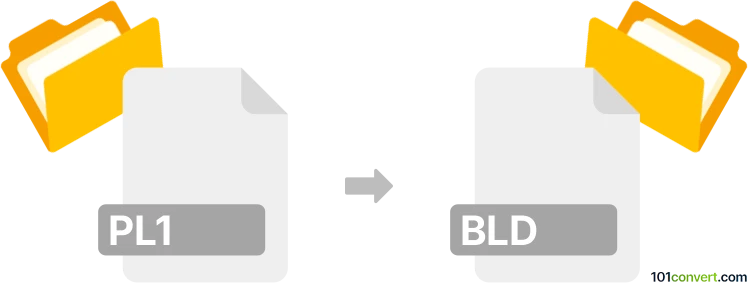
How to convert pl1 to bld file
- Other formats
- No ratings yet.
101convert.com assistant bot
2h
Understanding PL1 and BLD file formats
PL1 files are typically associated with PL/I source code, a programming language used for scientific, engineering, and business applications. These files contain human-readable code written in the PL/I language.
BLD files, on the other hand, are commonly used as build files or project files in various development environments. The specific structure and purpose of a BLD file can vary depending on the software, but they often contain instructions or metadata for building or compiling a project.
Why convert PL1 to BLD?
Converting a PL1 file to a BLD file is typically done to automate the build process of a PL/I project. By generating a BLD file, you can streamline compilation, linking, and deployment steps, especially in environments that require explicit build instructions.
How to convert PL1 to BLD
There is no universal, one-click converter for PL1 to BLD, as the process depends on the development environment and the specific requirements of your project. However, you can manually create a BLD file or use integrated development environments (IDEs) that support PL/I and project build automation.
Recommended software for PL1 to BLD conversion
- IBM Rational Developer for z Systems: This IDE supports PL/I development and can generate build files for mainframe projects. Use File → New → Project to create a new project and configure build settings.
- Micro Focus Enterprise Developer: Offers PL/I support and project management features. Use File → New → Project and set up build configurations, which are saved as BLD or similar project files.
- Manual method: If your environment does not support automatic BLD file generation, you can create a BLD file manually by specifying the necessary build commands and dependencies for your PL1 source files.
Steps for manual conversion
- Open your PL1 source file in a text editor.
- Create a new file with the .bld extension.
- Define the build instructions, such as compiler commands, input/output files, and dependencies.
- Save the BLD file in your project directory.
- Use your build tool or IDE to execute the BLD file and compile your PL/I project.
Conclusion
While there is no direct, automated PL1 to BLD file converter, using a modern IDE or manually creating a BLD file allows you to manage and automate the build process for PL/I projects efficiently. IBM Rational Developer for z Systems and Micro Focus Enterprise Developer are the best choices for this workflow.
Note: This pl1 to bld conversion record is incomplete, must be verified, and may contain inaccuracies. Please vote below whether you found this information helpful or not.