Convert PIX to ADF
How to convert PIX geospatial images to ADF format for use in ArcGIS using GDAL and other tools.
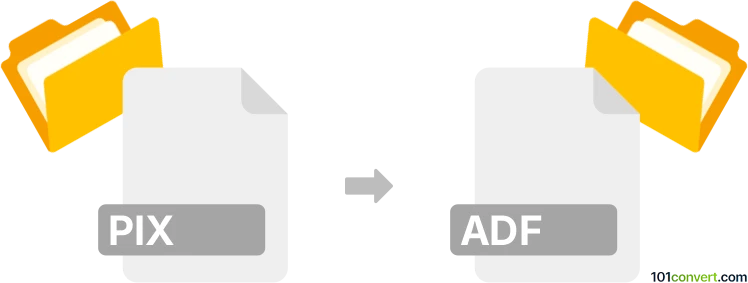
How to convert pix to adf file
- Other formats
- No ratings yet.
101convert.com assistant bot
3h
Understanding the PIX and ADF file formats
PIX files are raster image files commonly associated with the PCI Geomatics software suite, particularly used for remote sensing and geospatial imagery. These files store satellite or aerial imagery in a proprietary format optimized for geospatial analysis.
ADF files, on the other hand, are Arc/Info Binary Grid files used by ESRI's ArcGIS software. ADF files store raster data, such as digital elevation models or land cover maps, and are widely used in geographic information systems (GIS) for spatial analysis and mapping.
Why convert PIX to ADF?
Converting PIX to ADF is often necessary when you need to use geospatial imagery from PCI Geomatics in ESRI ArcGIS or other GIS platforms that support the ADF format. This enables seamless integration of data across different GIS workflows.
How to convert PIX to ADF
The conversion process involves translating the raster data from the PIX format to the ADF format. This can be accomplished using specialized GIS software that supports both formats.
Best software for PIX to ADF conversion
GDAL (Geospatial Data Abstraction Library) is the most recommended tool for this conversion. GDAL is an open-source library that supports a wide range of raster and vector geospatial formats, including both PIX and ADF.
Step-by-step conversion using GDAL
- Install GDAL from the official website or via a package manager.
- Open a command prompt or terminal window.
- Use the following command to convert your file:
gdal_translate -of AIG input.pix output_folder
Replace input.pix with your PIX file and output_folder with the desired output directory for the ADF files. - After conversion, the output folder will contain the ADF grid files ready for use in ArcGIS.
Alternative software options
- FME (Feature Manipulation Engine): A commercial data conversion tool that supports both PIX and ADF formats with a user-friendly interface.
- ArcGIS: If you have access to ArcGIS, you can use the ArcToolbox → Conversion Tools → To Raster utilities to import PIX files and export them as ADF grids.
Tips for successful conversion
- Ensure that your PIX file is not corrupted and contains valid geospatial metadata.
- Check the spatial reference system after conversion to maintain georeferencing accuracy.
- For large datasets, consider batch processing with GDAL scripts.
Note: This pix to adf conversion record is incomplete, must be verified, and may contain inaccuracies. Please vote below whether you found this information helpful or not.