Convert PIC to JPG
How to convert pic to jpg. Available pic to jpg converters.
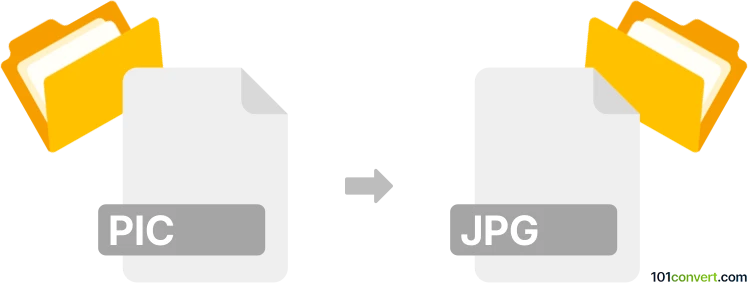
How to convert pic to jpg file
- Graphics
- No ratings yet.
Both the PIC image format and JPEG are fairly common image file formats, so you should be able to re-save or convert them using a variety of programs, like graphics editors or even some dedicated picture converters. Such pic to jpg conversion is actually often done so the pictures are useable for common use, and not every software supports the PIC format.
101convert.com assistant bot
2mos
Understanding PIC and JPG file formats
The PIC file format is a raster image format that was commonly used in the early days of computer graphics. It is not widely used today, but you might encounter it in older software or legacy systems. On the other hand, the JPG (or JPEG) format is one of the most popular image formats used today. It is known for its lossy compression, which reduces file size while maintaining acceptable image quality, making it ideal for web use and digital photography.
How to convert PIC to JPG
Converting a PIC file to a JPG file involves changing the file format while preserving the image content. This can be done using various software tools that support both formats. The conversion process typically involves opening the PIC file in a compatible program and then saving or exporting it as a JPG file.
Best software for PIC to JPG conversion
One of the best software options for converting PIC to JPG is XnConvert. It is a powerful and free batch image converter that supports a wide range of formats, including PIC and JPG. To convert using XnConvert, follow these steps:
- Open XnConvert and go to the Input tab to add your PIC files.
- Switch to the Output tab and select JPG as the output format.
- Click Convert to start the conversion process.
Another option is IrfanView, a popular image viewer and converter. To convert using IrfanView:
- Open the PIC file in IrfanView.
- Go to File → Save As and choose JPG as the file type.
- Click Save to complete the conversion.