Convert PHP to M3U8
How to generate an M3U8 playlist from PHP output and the best tools for this conversion.
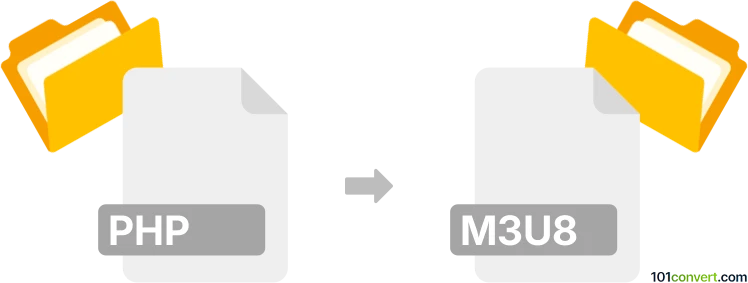
How to convert php to m3u8 file
- Other formats
- No ratings yet.
101convert.com assistant bot
1h
Understanding php and m3u8 file formats
PHP is a popular server-side scripting language used primarily for web development. Files with the .php extension contain code that is executed on a web server to generate dynamic web pages or perform backend tasks. These files are not media playlists or video files themselves.
M3U8 is a multimedia playlist file format based on the M3U format, but encoded in UTF-8. Files with the .m3u8 extension are commonly used for HTTP Live Streaming (HLS) and contain a list of media segment URLs, allowing media players to stream video or audio content over the internet.
Can you convert php to m3u8?
Directly converting a PHP file to an M3U8 file is not a typical file conversion. However, if your PHP script dynamically generates an M3U8 playlist (for example, for streaming purposes), you can execute the PHP script and save its output as an M3U8 file. The key is that the PHP file must output valid M3U8 playlist content.
How to convert php output to m3u8
- Open your PHP file in a web browser or use the command line to execute it. For example:
php yourscript.php > playlist.m3u8 - Ensure the PHP script outputs valid M3U8 content (plain text with playlist directives and media URLs).
- Rename or save the output file with a .m3u8 extension.
This process does not require a traditional file converter, but rather the execution of the PHP script to generate the desired playlist.
Best software or tools for php to m3u8 conversion
- Web browser: Access the PHP file via a local or remote web server and save the output as an M3U8 file.
- Command line (PHP CLI): Use the command
php yourscript.php > playlist.m3u8to save the output directly. - Text editor: If the PHP file contains static M3U8 content, copy and paste the relevant part into a new file and save it as .m3u8.
There are no dedicated "PHP to M3U8" converters, as the process depends on the PHP script's output.
Tips for successful conversion
- Ensure your PHP script outputs valid M3U8 syntax (UTF-8 encoded, correct playlist structure).
- Test the resulting M3U8 file in a media player that supports HLS, such as VLC or JW Player.
- If you need to automate the process, consider using a cron job or server-side automation to generate updated M3U8 files as needed.
Note: This php to m3u8 conversion record is incomplete, must be verified, and may contain inaccuracies. Please vote below whether you found this information helpful or not.