Convert PHO to PCB
How to convert PHO (Gerber) files to editable PCB design files using the best software tools.
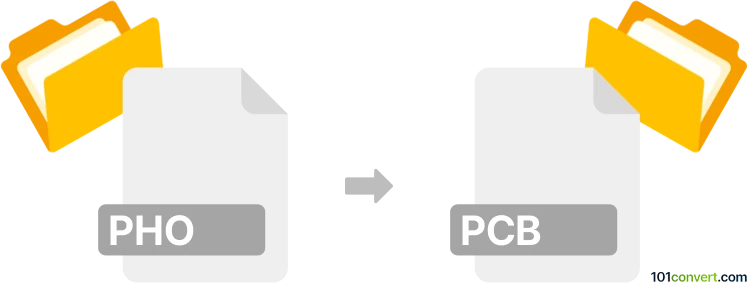
How to convert pho to pcb file
- Other formats
- No ratings yet.
101convert.com assistant bot
2h
Understanding the PHO and PCB file formats
PHO files are Gerber photoplotter files, commonly used in the electronics industry to describe the images of printed circuit board (PCB) layers. These files contain vector image data for copper layers, solder masks, or silkscreens, and are essential for PCB manufacturing.
PCB files are design files used by various PCB design software, such as Altium Designer, KiCad, or EAGLE. They store the complete layout, schematic, and component placement information required for editing and manufacturing a printed circuit board.
Why convert PHO to PCB?
Converting a PHO (Gerber) file to a PCB design file is useful when you need to edit or reverse-engineer a PCB layout from its manufacturing output. This process allows engineers to recover editable design data from production files.
How to convert PHO to PCB file
Direct conversion from PHO (Gerber) to PCB is not straightforward, as Gerber files are intended for manufacturing, not editing. However, specialized tools can import Gerber files and reconstruct a PCB layout:
- Import Gerber files into PCB design software: Many PCB CAD tools allow you to import Gerber files and attempt to reconstruct the board layout. This process may not recover all schematic or component data, but it provides a starting point for editing.
- Use a Gerber to PCB converter: Dedicated tools like GerbMagic, Altium Designer, or KiCad can import PHO files and export them as editable PCB projects.
Recommended software for PHO to PCB conversion
- Altium Designer: Import Gerber files via File → Import Wizard → Gerber Files, then save as a PCB project.
- KiCad: Use File → Import → Gerber to bring in PHO files and reconstruct the board layout.
- GerbMagic: A free tool for viewing and converting Gerber files to other formats, including PCB design files.
Tips for successful conversion
- Ensure you have all related Gerber files (copper, silkscreen, solder mask, drill files) for a complete import.
- Manual editing may be required after import to assign components and nets.
- Always verify the converted PCB layout against the original Gerber output for accuracy.
Note: This pho to pcb conversion record is incomplete, must be verified, and may contain inaccuracies. Please vote below whether you found this information helpful or not.