Convert PGAL to EXE
How to convert PGAL 3D album files to standalone EXE applications using Photo! 3D Album software.
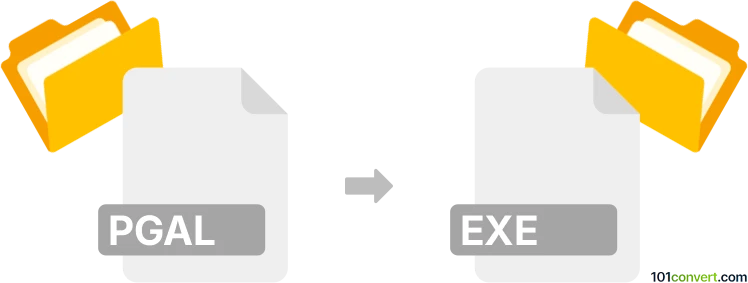
How to convert pgal to exe file
- Other formats
- No ratings yet.
101convert.com assistant bot
3h
Understanding the PGAL and EXE file formats
PGAL is a proprietary file format used by Photo! 3D Album, a software application for creating interactive 3D photo albums. PGAL files store album projects, including images, 3D scenes, and navigation data. These files are not standard image or document formats and require specific software to open or convert.
EXE is a standard Windows executable file format. EXE files contain programs or self-running applications that can be launched directly on Windows systems. In the context of Photo! 3D Album, exporting a PGAL project to EXE creates a standalone, interactive 3D album that can be shared and viewed without needing the original software.
How to convert PGAL to EXE
Converting a PGAL file to an EXE is a feature built into the Photo! 3D Album software. This process packages your 3D album project into a self-running executable file, making it easy to distribute and view on any Windows computer.
Step-by-step conversion process
- Open Photo! 3D Album on your computer.
- Go to File → Open and select your PGAL project file.
- Once your album is loaded, navigate to File → Export → Standalone Album (EXE).
- Choose the destination folder and file name for your EXE file.
- Click Save to start the export process. The software will generate an EXE file containing your interactive 3D album.
Best software for PGAL to EXE conversion
The best and only reliable software for converting PGAL to EXE is Photo! 3D Album by VicMan Software. No third-party converters support this proprietary format, so using the original application is essential for successful conversion.
Key points to remember
- PGAL files are specific to Photo! 3D Album and cannot be opened by other programs.
- EXE files created from PGAL projects are portable and can be run on any Windows PC without additional software.
- Always scan EXE files for viruses before sharing or opening, especially if received from untrusted sources.
Note: This pgal to exe conversion record is incomplete, must be verified, and may contain inaccuracies. Please vote below whether you found this information helpful or not.
Suggested software and links: pgal to exe converters
Browse file conversions by category
- 3D modeling (785)
- Accounting and taxes (127)
- Archives (349)
- Audio (875)
- Audio to text (42)
- CAD formats (497)
- Computer games (58)
- Contacts and address books (132)
- Databases (260)
- Disk images (266)
- Documents (1690)
- Ebooks (234)
- Fonts (57)
- GPS navigation, maps, GIS (101)
- Graphics (1485)
- Graphics embroidery (299)
- Internet (117)
- Mind maps and flowcharts (80)
- Mobile platforms (452)
- Music composition (212)
- Other formats (16449)
- Programming (57)
- Text files (74)
- Video (1463)
- Video subtitles (70)
- Virtualization (58)
- Web design (17)