Convert PFD to QIF
How to extract data from PFD image files and convert it into QIF financial format using OCR and conversion tools.
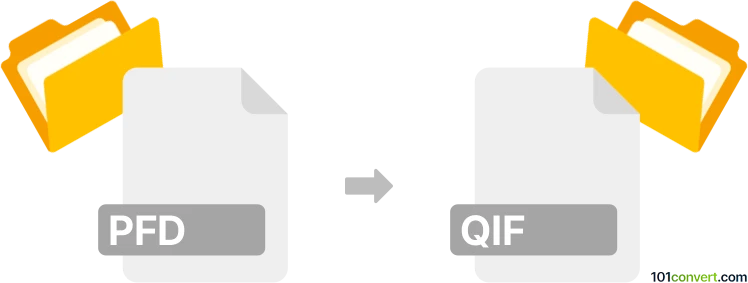
How to convert pfd to qif file
- Other formats
- No ratings yet.
101convert.com assistant bot
3h
Understanding PFD and QIF file formats
PFD files are typically associated with Micrografx Picture Publisher, a discontinued graphics editing software. These files store raster images and graphics data. On the other hand, QIF (Quicken Interchange Format) files are used for financial data exchange, primarily by Intuit's Quicken software. QIF files contain transaction records, account information, and other financial data in a text-based format.
Is direct PFD to QIF conversion possible?
Direct conversion from PFD (image format) to QIF (financial data format) is not feasible because these formats serve entirely different purposes. PFD files contain image data, while QIF files are structured for financial transactions. If your goal is to extract financial data from a scanned document (possibly saved as a PFD image), you will need to use Optical Character Recognition (OCR) software to convert the image to text, then manually or programmatically format that data into QIF.
How to convert PFD to QIF: step-by-step process
- Convert PFD to a common image format: If your PFD file is an image, use a graphics editor like XnView or IrfanView to open and export it as a PNG or JPEG file.
- Extract text using OCR: Use OCR software such as ABBYY FineReader or Adobe Acrobat to extract text from the image file.
- Format extracted data into QIF: Use a text editor or a dedicated tool like CSV2QIF to structure the extracted data into the QIF format. You may need to manually adjust the data to match QIF specifications.
- Import QIF into financial software: Once you have your QIF file, you can import it into Quicken or other compatible financial software.
Recommended software for the conversion process
- XnView or IrfanView for opening and converting PFD files to standard image formats.
- ABBYY FineReader or Adobe Acrobat for OCR and text extraction.
- CSV2QIF for converting structured text or CSV files into QIF format.
Summary
While there is no direct way to convert a PFD image file to a QIF financial data file, you can achieve this by extracting the data using OCR and then formatting it into QIF using specialized tools. This process requires several steps and may involve manual data correction to ensure accuracy.
Note: This pfd to qif conversion record is incomplete, must be verified, and may contain inaccuracies. Please vote below whether you found this information helpful or not.