Convert PF2 to BTX
How to convert PF2 bitmap font files to BTX format for FreeBSD bootloader compatibility.
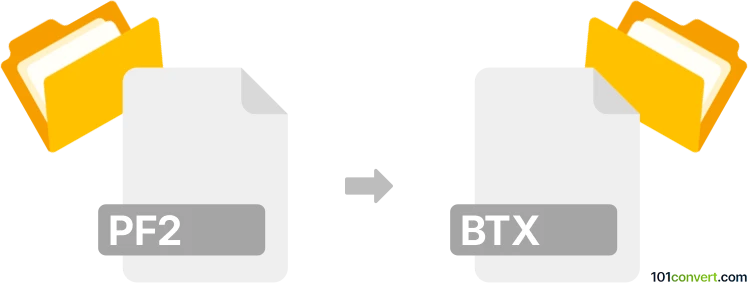
How to convert pf2 to btx file
- Other formats
- No ratings yet.
101convert.com assistant bot
1h
Understanding pf2 and btx file formats
PF2 files are bitmap font files used primarily by the GRUB bootloader. They store font glyphs in a compact, pixel-based format, allowing for custom fonts in boot menus. BTX files, on the other hand, are binary text files used by FreeBSD's bootloader to display text in a graphical environment. They encode text and font data for efficient rendering during the boot process.
Why convert pf2 to btx?
Converting PF2 to BTX is necessary when you want to use custom fonts or text in FreeBSD's bootloader, especially if your source font is in the GRUB-compatible PF2 format. This conversion ensures compatibility and proper display during system startup.
How to convert pf2 to btx
There is no direct, widely-available tool for converting PF2 to BTX. However, you can use a two-step process:
- Extract the font or glyph data from the PF2 file using a tool like grub-mkfont or a PF2 font editor.
- Use the btxld utility (part of FreeBSD) to create a BTX file from the extracted data or from a compatible text/binary format.
Alternatively, you may need to convert the font to a standard format (like BDF or PCF) first, then use FreeBSD tools to generate the BTX file.
Recommended software for pf2 to btx conversion
- grub-mkfont: Extracts and converts fonts to PF2 format, and can be used to analyze PF2 files.
- btxld: FreeBSD's tool for creating BTX loader files from binary or object files.
- FontForge: Useful for converting between various font formats if intermediate conversion is needed.
For advanced users, scripting and manual editing may be required to bridge the gap between PF2 and BTX formats.
Step-by-step conversion process
- Use grub-mkfont to extract or convert your font to a standard format if needed.
- Edit or prepare the font/text data as required by the BTX format.
- Run btxld with the appropriate options to generate the BTX file.
Example command for btxld:
btxld -o output.btx -l 0x9000 -b 0x200 fontdata.bin
Refer to the FreeBSD documentation for detailed usage of btxld and BTX file requirements.
Note: This pf2 to btx conversion record is incomplete, must be verified, and may contain inaccuracies. Please vote below whether you found this information helpful or not.