Convert PEZ to MOV
How to convert pez to mov. Exporting Pezis to Quicktime MOV. Available pez to mov converters.
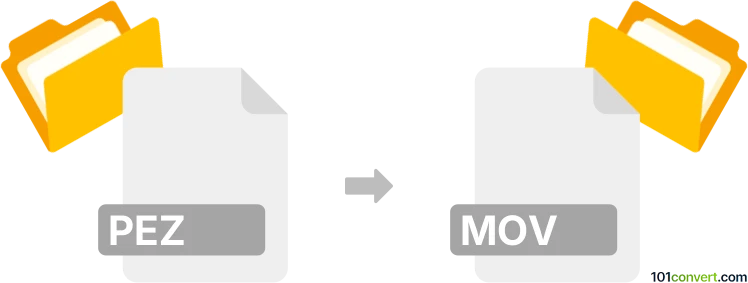
How to convert pez to mov file
- Video
- No ratings yet.
As far as we know, no direct way how to convert Pezi files to video exists, which includes direct pez to mov conversion. Nonetheless some users report that it is possible to use use some screen capturing software like Camtasia and simply save the recording in a video format, for example Quicktime MOV format.
101convert.com assistant bot
2mos
Understanding PEZ and MOV file formats
The PEZ file format is primarily associated with Prezi, a presentation software that allows users to create dynamic and visually engaging presentations. PEZ files contain all the elements of a Prezi presentation, including images, text, and animations, in a proprietary format that can be edited and viewed using the Prezi software.
On the other hand, the MOV file format is a multimedia container format developed by Apple. It is widely used for storing video, audio, and text, and is compatible with both Mac and Windows platforms. MOV files are commonly used for video playback and editing, making them a popular choice for sharing and distributing video content.
How to convert PEZ to MOV
Converting a PEZ file to a MOV file involves exporting the presentation as a video file. This can be done using the Prezi software itself, which provides an option to export presentations as video files.
Best software for PEZ to MOV conversion
The best software for converting PEZ files to MOV is Prezi itself. Follow these steps to perform the conversion:
- Open your PEZ file in Prezi.
- Go to the File menu and select Export.
- Choose the Video option.
- Select the desired video format, such as MOV.
- Click Export to save your presentation as a MOV file.
By using Prezi, you ensure that all animations and transitions are preserved in the video output, maintaining the integrity of your original presentation.
This record was last reviewed some time ago, so certain details or software may no longer be accurate.
Help us decide which updates to prioritize by clicking the button.