Convert PEN to XXX
How to convert Corel Painter PEN files to Wilcom Embroidery XXX format using the best software.
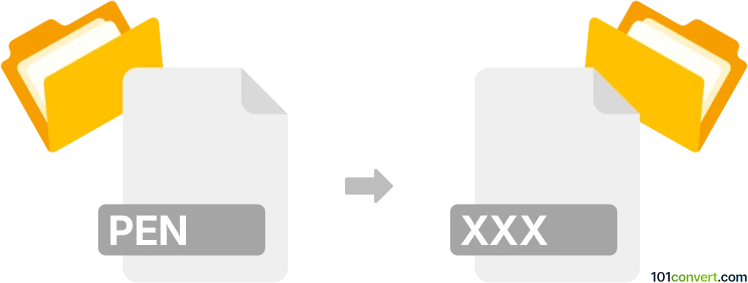
How to convert pen to xxx file
- Other formats
- No ratings yet.
101convert.com assistant bot
3h
Understanding PEN and XXX file formats
PEN files are primarily associated with Corel Painter, a popular digital art software. These files store brush settings, custom brushes, or pen tool presets, allowing artists to save and reuse their favorite brush configurations. On the other hand, XXX files are most commonly recognized as Wilcom Embroidery Design files, used in embroidery machines and software to store stitch patterns and embroidery designs.
Why convert PEN to XXX?
Converting a PEN file to a XXX file is typically required when you want to use a digital brush design or pattern from Corel Painter in embroidery software or on an embroidery machine. This process involves transforming a raster or vector brush preset into a stitch-based embroidery design, which can be a complex task due to the fundamental differences between the two formats.
How to convert PEN to XXX
There is no direct, one-click converter for PEN to XXX due to their different purposes. However, you can follow these steps:
- Open your PEN file in Corel Painter and use the brush to create the desired artwork on a blank canvas.
- Export the artwork as a standard image format, such as File → Export → JPEG or PNG.
- Import the exported image into embroidery digitizing software, such as Wilcom Embroidery Studio or Embird.
- Use the software's auto-digitizing or manual digitizing tools to convert the image into an embroidery design.
- Save or export the design as a XXX file using File → Save As → XXX or Export → XXX.
Best software for PEN to XXX conversion
- Corel Painter: For creating and exporting artwork from PEN files.
- Wilcom Embroidery Studio: Industry-standard for digitizing images and exporting to XXX format.
- Embird: A versatile embroidery software that supports image import and XXX export.
Tips for successful conversion
- Use high-contrast, simple designs for better digitizing results.
- Manually adjust stitch types and directions in the embroidery software for optimal output.
- Test the XXX file on your embroidery machine before final production.
Note: This pen to xxx conversion record is incomplete, must be verified, and may contain inaccuracies. Please vote below whether you found this information helpful or not.
Suggested software and links: pen to xxx converters
Browse file conversions by category
- 3D modeling (782)
- Accounting and taxes (127)
- Archives (346)
- Audio (872)
- Audio to text (42)
- CAD formats (496)
- Computer games (58)
- Contacts and address books (132)
- Databases (259)
- Disk images (266)
- Documents (1681)
- Ebooks (234)
- Fonts (52)
- GPS navigation, maps, GIS (100)
- Graphics (1480)
- Graphics embroidery (299)
- Internet (117)
- Mind maps and flowcharts (80)
- Mobile platforms (451)
- Music composition (212)
- Other formats (13495)
- Programming (56)
- Text files (74)
- Video (1450)
- Video subtitles (70)
- Virtualization (58)
- Web design (17)