Convert PEM to DAT
How to convert PEM files to DAT format, including best tools and step-by-step instructions.
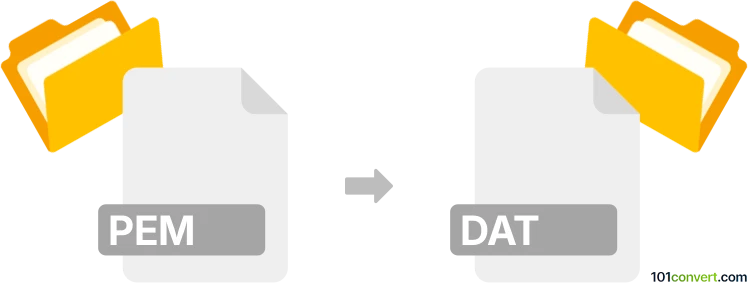
How to convert pem to dat file
- Other formats
- No ratings yet.
101convert.com assistant bot
3h
Understanding PEM and DAT file formats
PEM (Privacy Enhanced Mail) files are widely used for storing cryptographic keys, certificates, and other data in a base64-encoded format, often with extensions like .pem, .crt, or .key. These files are human-readable and typically used in SSL/TLS configurations.
DAT files are generic data containers that can store information in various formats, either as plain text or binary. The structure and content of a DAT file depend on the application that created it, making it a flexible but ambiguous format.
Why convert PEM to DAT?
Converting a PEM file to a DAT file is usually done to integrate cryptographic data into applications that require a .dat extension or a specific data structure. The conversion may involve simply renaming the file or reformatting its contents, depending on the target application's requirements.
How to convert PEM to DAT
If the application expects the same base64-encoded content, you can simply rename the file extension:
- Locate your .pem file.
- Right-click and select Rename.
- Change the extension from .pem to .dat.
If the application requires a specific binary or text format, you may need to process the PEM file using a tool or script to extract or reformat the data.
Best software for PEM to DAT conversion
OpenSSL is the most reliable tool for handling PEM files. You can use it to convert PEM files to binary or DER formats, which can then be saved as .dat files if required by your application. For example:
openssl x509 -in certificate.pem -outform DER -out certificate.dat
This command converts a PEM-encoded certificate to a binary DER format and saves it as a .dat file.
For simple renaming, no special software is needed. For more complex conversions, custom scripts in Python or other languages may be required to parse and reformat the PEM content.
Summary
Converting a PEM file to a DAT file depends on the requirements of the target application. For most cases, OpenSSL is the best tool for converting cryptographic data, while simple renaming suffices if no format change is needed.
Note: This pem to dat conversion record is incomplete, must be verified, and may contain inaccuracies. Please vote below whether you found this information helpful or not.