Convert PEC to ART
How to convert PEC embroidery files to ART format for Bernina machines using the best software.
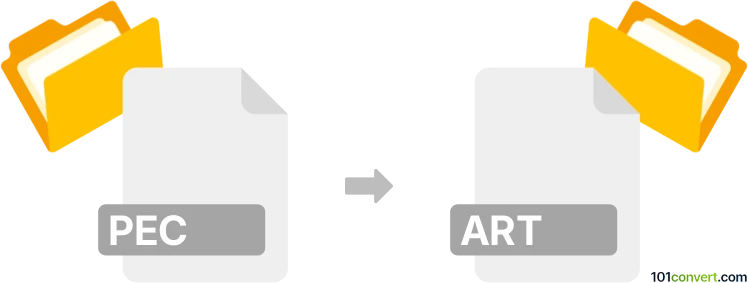
How to convert pec to art file
- Other formats
- No ratings yet.
101convert.com assistant bot
8m
Understanding PEC and ART file formats
PEC files are embroidery design files commonly used by Brother and Babylock embroidery machines. They contain stitch data, color information, and instructions for embroidery machines to create patterns on fabric. ART files, on the other hand, are proprietary embroidery design files used by Bernina embroidery machines. ART files support advanced embroidery features and are compatible with Bernina's software and hardware.
Why convert PEC to ART?
Converting PEC to ART is essential when you want to use embroidery designs created for Brother or Babylock machines on Bernina machines. This conversion ensures compatibility and allows you to take advantage of Bernina's advanced editing and stitching features.
Best software for PEC to ART conversion
The most reliable way to convert PEC to ART is by using Bernina ArtLink or Bernina Embroidery Software. These programs are specifically designed for handling ART files and offer robust conversion capabilities.
- Bernina ArtLink (Free): Basic conversion and editing features.
- Bernina Embroidery Software (Paid): Advanced editing, conversion, and design tools.
How to convert PEC to ART using Bernina ArtLink
- Download and install Bernina ArtLink from the official Bernina website.
- Open the program and go to File → Open to select your PEC file.
- Once the file is loaded, make any necessary adjustments or edits.
- Go to File → Save As and choose ART as the output format.
- Click Save to complete the conversion.
Alternative online converters
There are limited online converters for embroidery formats due to proprietary restrictions. For best results and to ensure design integrity, always use official Bernina software for converting PEC to ART files.
Tips for successful conversion
- Always back up your original PEC files before conversion.
- Check the converted ART file on your Bernina machine or software to ensure proper stitching and color information.
- If you encounter issues, consider re-saving the PEC file in a different version or using a different conversion tool.
Note: This pec to art conversion record is incomplete, must be verified, and may contain inaccuracies. Please vote below whether you found this information helpful or not.