Convert PEA to ZIP
How to convert PEA archives to ZIP format for better compatibility using PeaZip software.
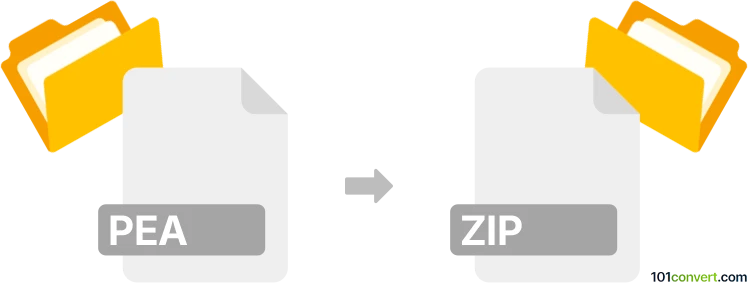
How to convert pea to zip file
- Other formats
- No ratings yet.
101convert.com assistant bot
3h
Understanding PEA and ZIP file formats
PEA is an archive file format developed by the PeaZip project. It focuses on high compression, strong encryption, and integrity checking. PEA files are commonly used for securely archiving and transferring data, but are not as widely supported as other formats.
ZIP is one of the most popular archive formats, known for its broad compatibility across operating systems and applications. ZIP files can contain one or more files or folders, compressed to reduce size and often used for sharing or backup purposes.
Why convert PEA to ZIP?
Converting a PEA file to ZIP increases compatibility, making it easier to share or open the archive on different devices and platforms. ZIP files are supported natively by Windows, macOS, and many Linux distributions, while PEA files require specialized software.
How to convert PEA to ZIP
Since PEA is a proprietary format, the best way to convert it to ZIP is by using PeaZip, the official software for handling PEA archives. Here’s how you can do it:
- Download and install PeaZip from the official website.
- Open PeaZip and use File → Open to locate and open your PEA file.
- Select the files or folders you want to convert.
- Click Extract to extract the contents to a folder.
- After extraction, select the extracted files/folders in PeaZip.
- Click Add and choose ZIP as the archive format.
- Set your desired compression options and click OK to create the ZIP file.
Recommended software for PEA to ZIP conversion
- PeaZip (Windows, Linux): The official and most reliable tool for handling PEA files and converting them to ZIP. Free and open-source.
Tips and considerations
- Ensure you have the password if the PEA archive is encrypted.
- Other archive managers like 7-Zip do not natively support PEA files.
- Always verify the integrity of the extracted files before deleting the original PEA archive.
Note: This pea to zip conversion record is incomplete, must be verified, and may contain inaccuracies. Please vote below whether you found this information helpful or not.