Convert PDO to BMP
How to convert PDO papercraft files to BMP images using Pepakura Designer for high-quality exports.
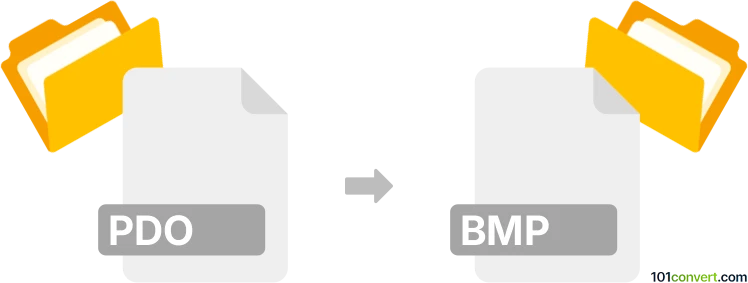
How to convert pdo to bmp file
- Other formats
- No ratings yet.
101convert.com assistant bot
2m
Understanding PDO and BMP file formats
PDO files are project files created by Pepakura Designer, a popular software for creating papercraft models. These files contain 3D model data, folding lines, textures, and layout information for assembling paper models. BMP (Bitmap) files, on the other hand, are a widely used raster image format that stores pixel data without compression, making them suitable for high-quality images.
Why convert PDO to BMP?
Converting a PDO file to BMP allows you to extract the 2D papercraft layouts or textures as standard image files. This is useful for printing, editing, or sharing the papercraft templates outside of Pepakura Designer.
How to convert PDO to BMP
The most reliable way to convert PDO files to BMP is by using Pepakura Designer itself. Follow these steps:
- Open your PDO file in Pepakura Designer.
- Go to File → Export → 2D Pattern as Bitmap.
- Choose your desired settings and select BMP as the output format.
- Save the exported file to your computer.
This process will export the 2D papercraft layout as a BMP image, preserving the details and quality of the original design.
Recommended software for PDO to BMP conversion
- Pepakura Designer (Windows): The official and most effective tool for opening and exporting PDO files to BMP format.
There are currently no reliable online converters for PDO to BMP, as PDO is a proprietary format. Using Pepakura Designer ensures the best results.
Tips for best results
- Adjust the export resolution in Pepakura Designer for higher quality BMP images.
- Consider exporting to other image formats (like PNG or JPG) if you need compressed files.
- Ensure you have the latest version of Pepakura Designer for compatibility with newer PDO files.
Note: This pdo to bmp conversion record is incomplete, must be verified, and may contain inaccuracies. Please vote below whether you found this information helpful or not.