Convert PDI to PPT
How to convert PDI files to PPT presentations using ProntoDoc, PowerPoint, and online tools.
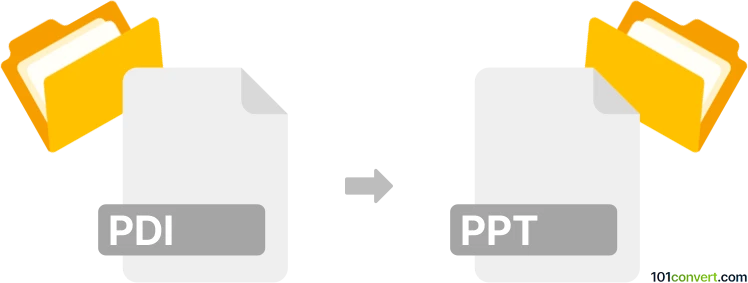
How to convert pdi to ppt file
- Other formats
- No ratings yet.
101convert.com assistant bot
11h
Understanding the pdi and ppt file formats
PDI files are typically associated with ProntoDoc for Word, a document automation tool used for generating reports and documents from templates. These files contain template data and formatting instructions, but are not widely supported outside their native application.
PPT files are Microsoft PowerPoint Presentation files, used for creating and displaying slideshow presentations. PPT is a standard format for business, educational, and personal presentations, compatible with Microsoft PowerPoint and many other presentation tools.
How to convert pdi to ppt
Direct conversion from PDI to PPT is not natively supported by most software, as PDI is a specialized template format. The typical process involves exporting or saving the PDI content to a more common format (such as DOCX or PDF), and then importing or converting that file into a PowerPoint presentation.
Recommended software for conversion
- ProntoDoc for Word: Open your PDI file and use File → Export or File → Save As to export the document to a DOCX or PDF format.
- Microsoft PowerPoint: If you exported to DOCX, open PowerPoint and use File → Open to import the Word document, or use Insert → Slides from Outline to add content from the DOCX file. If you exported to PDF, use File → Open to import the PDF (available in recent PowerPoint versions).
- Online converters: Tools like Zamzar or Online2PDF can convert DOCX or PDF files to PPT format if needed.
Step-by-step conversion process
- Open the PDI file in ProntoDoc for Word.
- Export the file to DOCX or PDF using File → Export or File → Save As.
- Open Microsoft PowerPoint.
- Import the DOCX using Insert → Slides from Outline or open the PDF directly if supported.
- Save the presentation as a PPT file using File → Save As → PowerPoint Presentation (*.ppt).
Tips for best results
- Review formatting after import, as some elements may not transfer perfectly.
- Manually adjust slides for optimal appearance and readability.
- Use the latest versions of ProntoDoc and PowerPoint for best compatibility.
Note: This pdi to ppt conversion record is incomplete, must be verified, and may contain inaccuracies. Please vote below whether you found this information helpful or not.