Convert PDG to DOCX
How to convert .pdg files to .docx format.
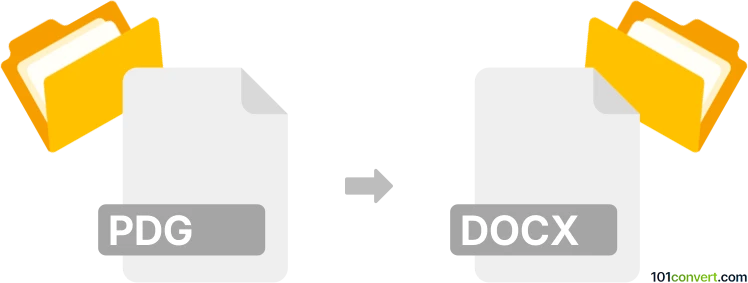
How to convert pdg to docx file
- Documents
- No ratings yet.
As far as we know, converting SSreader Document Format directly to Microsoft Word Documents (.pdg to .docx conversion) might not be possible.
We are not aware of any document editing software or (online) conversion solution capable of directly converting .pdg to .docx.
Simply put, it is impossible to convert PDG to DOCX directly.
Thus, there is no so-called pdg to docx converter or a free online .pdg to .docx conversion tool.
101convert.com assistant bot
2mos
Understanding PDG and DOCX file formats
The PDG file format is primarily associated with the Chmox eBook reader, which is used for digital publications. PDG files are often used for Chinese eBooks and can contain text, images, and other multimedia elements. On the other hand, the DOCX file format is a widely used document format created by Microsoft Word. It is part of the Microsoft Office suite and is used for creating, editing, and sharing text documents with rich formatting, images, and other elements.
Why convert PDG to DOCX?
Converting a PDG file to a DOCX file can be beneficial if you need to edit the content of a PDG file or share it with others who may not have the software to open PDG files. DOCX files are more universally accessible and can be opened with various word processing software, making them a more versatile choice for document sharing and editing.
Best software for PDG to DOCX conversion
One of the best software options for converting PDG files to DOCX is Calibre. Calibre is a free and open-source eBook management tool that supports a wide range of eBook formats, including PDG. To convert a PDG file to DOCX using Calibre, follow these steps:
- Open Calibre and click on Add books to import your PDG file.
- Select the PDG file from your library.
- Click on Convert books in the menu.
- In the conversion window, set the output format to DOCX.
- Click OK to start the conversion process.
Once the conversion is complete, you can find the DOCX file in the output directory specified in Calibre's settings.
Alternative online converters
If you prefer not to download software, there are online converters available that can handle PDG to DOCX conversion. Websites like Zamzar and OnlineConvert offer free conversion services. Simply upload your PDG file, select DOCX as the output format, and download the converted file once the process is complete.
Suggested software and links: pdg to docx converters
This record was last reviewed some time ago, so certain details or software may no longer be accurate.
Help us decide which updates to prioritize by clicking the button.