Convert PDF to XMI
How to convert PDF documents to XMI files for UML modeling, including recommended tools and tips.
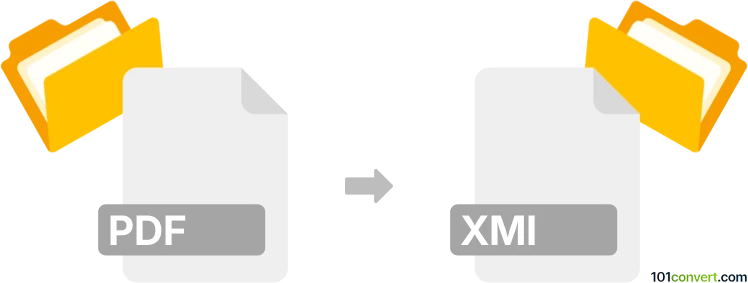
How to convert pdf to xmi file
- Other formats
- No ratings yet.
101convert.com assistant bot
10h
Understanding PDF and XMI file formats
PDF (Portable Document Format) is a widely used file format developed by Adobe for presenting documents in a manner independent of application software, hardware, and operating systems. PDFs can contain text, images, vector graphics, and more, making them ideal for sharing and printing documents.
XMI (XML Metadata Interchange) is a standard for exchanging metadata information via XML. It is commonly used in software engineering to represent UML (Unified Modeling Language) models and other metadata in a machine-readable format.
Why convert PDF to XMI?
Converting a PDF to XMI is typically required when you need to extract structured data or UML diagrams from a PDF document and use them in modeling tools or software development environments that support XMI. This process is especially useful for reverse engineering documentation or integrating legacy documents into modern modeling workflows.
How to convert PDF to XMI
Direct conversion from PDF to XMI is not straightforward because PDFs are not inherently structured for metadata extraction. The process usually involves two main steps:
- Extract UML diagrams or relevant data from the PDF using a PDF reader or diagram recognition tool.
- Import the extracted data into a UML modeling tool that supports XMI export, and then export the model as an XMI file.
Recommended software for PDF to XMI conversion
- Enterprise Architect: Allows you to manually recreate UML diagrams from PDF content and export them as XMI. Use File → Export → XMI to save your model.
- Visual Paradigm: Supports importing images or diagrams, reconstructing UML models, and exporting to XMI via File → Export → XMI.
- yEd Graph Editor: Useful for diagram reconstruction from PDF images, then exporting to XMI-compatible formats.
For automated extraction, consider using OCR (Optical Character Recognition) tools to convert PDF diagrams to editable formats before importing into modeling tools.
Tips for successful conversion
- Ensure the PDF contains clear, high-quality diagrams for accurate extraction.
- Manual recreation of UML diagrams may be necessary if automated tools cannot interpret the PDF content.
- Always verify the exported XMI file in your target modeling tool to ensure compatibility and correctness.
Note: This pdf to xmi conversion record is incomplete, must be verified, and may contain inaccuracies. Please vote below whether you found this information helpful or not.