Convert PDF to VUX
How to convert PDF content into VUX files for Ventuz projects using the best available tools.
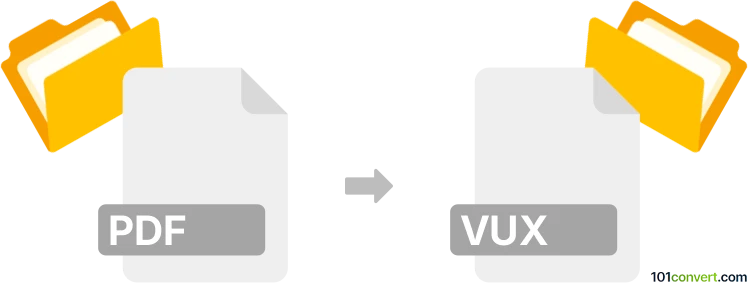
How to convert pdf to vux file
- Other formats
- No ratings yet.
101convert.com assistant bot
10h
Understanding PDF and VUX file formats
PDF (Portable Document Format) is a widely used file format developed by Adobe for presenting documents in a manner independent of application software, hardware, and operating systems. PDFs can contain text, images, vector graphics, and more, making them ideal for sharing and printing documents.
VUX is a less common file format, typically associated with Ventuz, a real-time graphics content creation, authoring, and playout control software. VUX files are used to store Ventuz project data, including interactive 3D graphics, animations, and user interface elements.
Can you convert PDF to VUX?
Direct conversion from PDF to VUX is not natively supported, as these formats serve very different purposes. PDF is for static document presentation, while VUX is for interactive 3D projects. However, you can import content from a PDF (such as images or text) into a Ventuz project and then save it as a VUX file.
How to convert PDF to VUX
- Extract content from PDF: Use a PDF reader or editor (such as Adobe Acrobat or PDF-XChange Editor) to export images or text from your PDF. For images, use File → Export → Image. For text, use Edit → Copy or File → Export → Text.
- Import into Ventuz: Open Ventuz Designer. Create a new project or open an existing one. Use the Import function to bring in your extracted images or text.
- Arrange and design: Place the imported content onto your Ventuz scene, add interactivity or 3D elements as needed.
- Save as VUX: Once your project is ready, save it using File → Save or File → Save As. This will create a .vux file.
Best software for PDF to VUX conversion
- Adobe Acrobat – for extracting images and text from PDF files.
- Ventuz Designer – for creating and saving VUX files.
- PDF-XChange Editor – as an alternative PDF editor for content extraction.
Summary
While there is no direct PDF to VUX converter, you can manually extract content from a PDF and import it into Ventuz to create a VUX file. This process is best handled with Adobe Acrobat and Ventuz Designer for optimal results.
Note: This pdf to vux conversion record is incomplete, must be verified, and may contain inaccuracies. Please vote below whether you found this information helpful or not.